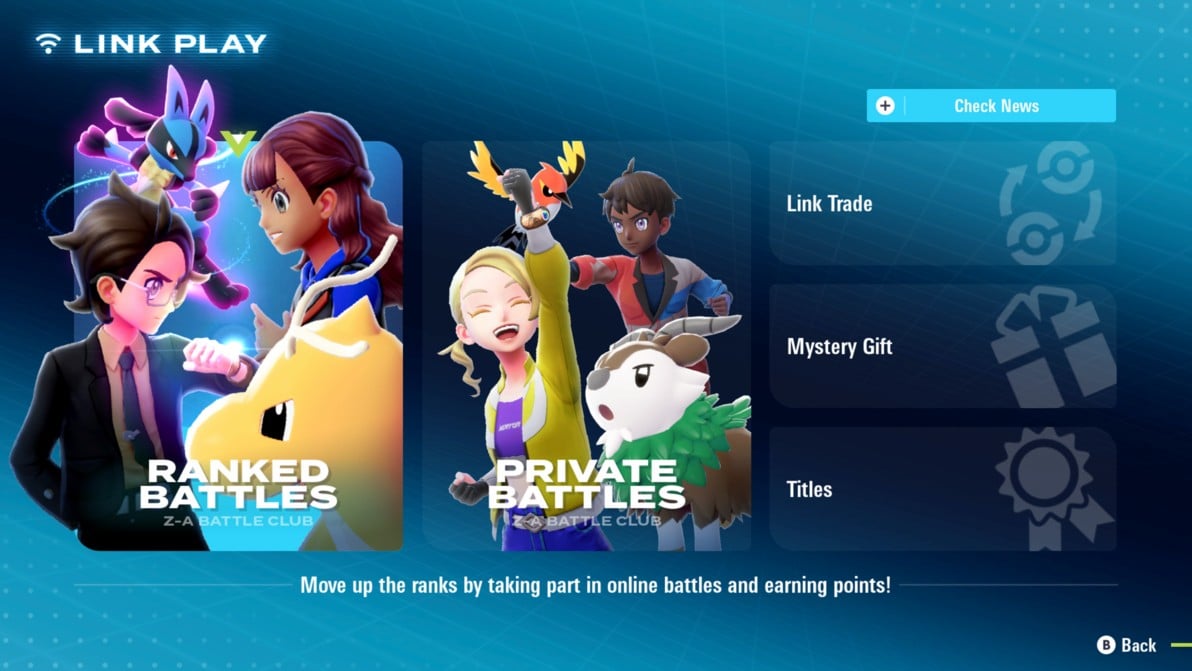
Summary:
Trading has always been part of the magic—some partners only bloom when you hand them off. In Pokémon Legends Z-A, the community has rallied around clear, memorable link codes so you can match with players aiming for the exact same evolution. We walk through the process from start to finish: how to enter Link Play, how Faraway Players matchmaking pairs you up, how to prep items like Metal Coat, King’s Rock, Sachet, and Whipped Dream, and how to double-check the partner’s selection before you confirm. You’ll find a tidy table of the widely used codes for Kadabra, Haunter, Machoke, Phantump, Pumpkaboo, Onix, Scyther, Spritzee, Swirlix, and Slowpoke, plus the required items where applicable. We also cover etiquette, post-evolution swaps, and the small safety habits that keep trades smooth—like only offering Pokémon you’re comfortable parting with and verifying held items on the preview screen. Cap it off with tips to finish the Trade Evolution Research Task, unlock more TMs, and inch closer to the Shiny Charm. If you’re chasing a complete Pokédex or just want your favorites in their final forms, these steps and codes make the journey quick, fair, and friendly.
Pokemon Legends Z-A Trade Codes For Evolution
Trade evolutions go back to the series’ earliest days, and they still create memorable moments: a quick handoff, a flash of light, and a brand-new partner returns stronger than before. In a busy online pool, though, randomness can waste time and lead to mismatches. That’s why the community uses standardized link codes in Pokémon Legends Z-A. These numeric pairs let you signal exactly which evolution you want, drastically improving your odds of meeting someone with the same goal. The result is simple: less waiting, fewer awkward cancellations, and a smoother path to completing the Pokédex or polishing a team. With a few minutes of prep and the right item attached, you can knock out multiple evolutions in a single session. The trick is knowing where to enter the code, what to check on the preview screen, and how to communicate through your choices even without chat.
How Link Play and Faraway Players matchmaking works
Everything starts in the pause menu under Link Play. From there, choose Link Trade and select Faraway Players to connect online. This matchmaking bucket searches for trainers using the same link code at that moment, pairing you for a quick exchange. If you’re trading locally with a friend, use the nearby option instead, but the core flow is the same. Once connected, both sides pick a Pokémon to put up for trade. Before you confirm, you can inspect the other trainer’s choice using a shoulder button prompt, which is your chance to verify species and held item. If something’s off, back out and re-queue; there’s no penalty for being careful. When everything looks right, confirm the swap and watch the evolution cutscene play out—a small ritual that never gets old.
The complete list of trade evolution codes (with item checks)
These are the widely used community codes for trade evolutions in Pokémon Legends Z-A. When an item is required, make sure it’s attached before you queue, and verify that your partner has done the same on the preview screen.
Use the codes as written below (with a space or dash between the pairs as your game displays). If the evolution needs an item, attach it first and confirm you see it on the partner’s Pokémon during the preview.
Trade codes and item requirements
- Kadabra — Code: 0063 0063 — Item: None
- Haunter — Code: 0066 0066 — Item: None
- Machoke — Code: 0126 0126 — Item: None
- Phantump — Code: 0182 0182 — Item: None
- Pumpkaboo — Code: 0204 0204 — Item: None
- Slowpoke — Code: 0137 0137 — Item: King’s Rock
- Onix — Code: 0197 0197 — Item: Metal Coat
- Scyther — Code: 0176 0176 — Item: Metal Coat
- Spritzee — Code: 0096 0096 — Item: Sachet
- Swirlix — Code: 0098 0098 — Item: Whipped Dream
Preparing your Pokémon and items before you queue
Preparation makes the actual trade painless. Decide which evolution you want and line up both sides of the swap if you can. If your evolution requires an item, attach it now—don’t rely on memory mid-matchmaking. Double-check movesets and natures if you’re particular, and consider leveling just enough to unlock key moves after evolution. Finally, pick a spare Pokémon for collateral trades in case your partner requests a quick swap-back. Keep your core party safe and set aside only Pokémon you’re comfortable parting with. This way, even if something goes sideways, your adventure doesn’t.
Inventory checklist you shouldn’t skip
Make sure you have the evolution items ready: Metal Coat for Onix and Scyther, King’s Rock for Slowpoke, Sachet for Spritzee, and Whipped Dream for Swirlix. Keep a few extras in case you help multiple trainers in a row—you’ll earn goodwill and usually get that kindness back. Lastly, clear a spare slot in your party or pastures so you’re not juggling boxes while matchmaking ticks away.
Step-by-step: executing a safe trade evolution
Queue up with the correct code, connect via Faraway Players, and wait for the partner screen. Select the Pokémon you’re evolving, then pause. Tap the preview to inspect the other trainer’s selection. You’re looking for two things: the species you expect and the correct held item when one is required. If the preview doesn’t match, cancel politely and re-enter the code. If it does, confirm and let the trade fire. When the animation ends, evaluate the evolved result—nature, ability if applicable, and move access. If you agreed to a swap-back, initiate the return trade right away while both of you are still connected. Clear, quick actions make everything feel trustworthy.
Reading the partner preview screen and verifying held items
The preview is your safety net. It shows species, level, and the held item. For item-based evolutions, do not skip this check. A missing Metal Coat or King’s Rock means no evolution on the other side, which defeats the purpose. If the partner’s pick is wrong, back out gracefully—there’s no need to gamble. Most trainers appreciate the caution because it prevents accidental trades and saves everyone time. Think of the preview as your handshake.
What to do after the evolution animation
Once your Pokémon evolves, decide whether you’re returning it or keeping it based on what you and the partner expect. If the plan is a simple “evolve and return,” swap back immediately. If you’re exchanging evolutions one-for-one, line up the next pair while the connection is still live. This is also a good time to favorite or mark the new evolution, set relearned moves, and take a quick screenshot for the memory book—you earned it. If you’re done, end the session cleanly so both players can re-queue for their next evolution.
Smart safety habits and red flags to avoid
Stick to a few practical habits: only trade Pokémon you’re okay losing, verify held items on the preview, and avoid side deals that escalate beyond the agreed code. If a partner repeatedly switches species or removes items, cancel and try again later. Most trainers are generous and efficient, but you don’t need to force a bad match. Re-queue with the same code and you’ll usually find a better fit within minutes. It’s trading, not a trust fall.
Finishing the Trade Evolution Research Task and rewards
Trade evolutions tie directly into your progress: they help fill the Pokédex and can be required for the Trade Evolution Research Task. Completing these tasks not only pushes you toward a finished dex but also opens up more TMs and gets you closer to the Shiny Charm. That charm is a major quality-of-life upgrade if you’re hunting rare colors, so every successful trade pays off twice—once for the species entry and again for the long-term odds boost as your collection grows.
Efficient routes to wrap the task fast
Batch your evolutions. Queue with codes for a full set—Kadabra, Haunter, Machoke, and one or two item-based evolutions—so you can chain trades in a single window. Keep extra items handy and pivot as partners appear. If the lobby looks quiet for one code, shift to another on your list and circle back later. Momentum beats waiting, and every successful match keeps your streak and mood high.
Troubleshooting: connection errors, mismatches, and etiquette
If you see connection errors, switch networks or restart the game to refresh matchmaking. For code mismatches, confirm you typed the full pair exactly. If the partner puts up the wrong species, cancel and re-queue—don’t try to “make it work” with a random swap. When someone helps you with a quick evolve-and-return, repay the favor immediately or offer a helpful item next time you meet. A little etiquette goes a long way in keeping the code ecosystem healthy, and that benefits everyone trying to evolve their teams.
Quick refresher: your smooth-trading checklist
Pick your evolution, attach the item if needed, enter the right code, verify on preview, confirm the swap, watch the glow-up, then return if agreed. Keep backups of items, avoid risky offers, and don’t hesitate to cancel if something feels off. With those habits, you’ll turn a potentially clumsy process into a quick, reliable routine.
Conclusion
Trade evolutions in Pokémon Legends Z-A are easy once you plug into the community’s code system and follow a few safety rituals. Enter the right code, check the preview, confirm the item, and keep your promises on returns. Do that, and you’ll breeze through every evolution on your list while nudging your Pokédex, research tasks, and Shiny odds forward. It’s fast, friendly, and—let’s be honest—watching that evolution flash never stops feeling good.
FAQs
- Do I always need an item for trade evolutions?
- No. Kadabra, Haunter, Machoke, Phantump, and Pumpkaboo evolve on trade without items, while Onix and Scyther need Metal Coat, Slowpoke needs King’s Rock, Spritzee needs a Sachet, and Swirlix needs a Whipped Dream.
- Where do I enter trade codes?
- Open the pause menu, choose Link Play, pick Link Trade, select Faraway Players for online, then input the specific code to match with players aiming for the same evolution.
- How do I confirm the other Pokémon has the right item?
- On the trade preview screen, inspect the partner’s selection. The held item displays there; if it’s missing, cancel and re-queue.
- Can I guarantee I’ll get my evolved Pokémon back?
- No. Only trade Pokémon you’re comfortable parting with. If you plan a swap-back, do it immediately after the evolution while you’re still connected.
- Do these codes help with research and rewards?
- Yes. Trade evolutions advance the Pokédex, help complete the Trade Evolution Research Task, and move you closer to unlocks like more TMs and the Shiny Charm.
Sources
- Pokémon Legends Z-A Trade Codes, Video Games Chronicle, October 21, 2025
- All Pokémon Legends Z-A Trade Codes, Game Rant, October 18, 2025
- Pokémon Legends Z-A Community Has Made Trade Evolution Codes, TheGamer, October 20, 2025
- How to evolve Kadabra in Pokémon Legends Z-A, Polygon, October 20, 2025
- All active Pokémon Legends Z-A trade codes, Times of India (Esports), October 23, 2025
- All Trade Evolutions | Pokémon Legends Z-A, Game8, October 22, 2025
- Trade Evolution, Bulbapedia, October 18, 2025
- Category: Pokémon that evolve by trading with a held item, Bulbapedia, September 2024
- Pokémon evolutions by trading, Pokémon Database, October 2025
- Here are the link codes for PLZA, Reddit (r/PokemonLegendsZA), October 19, 2025














