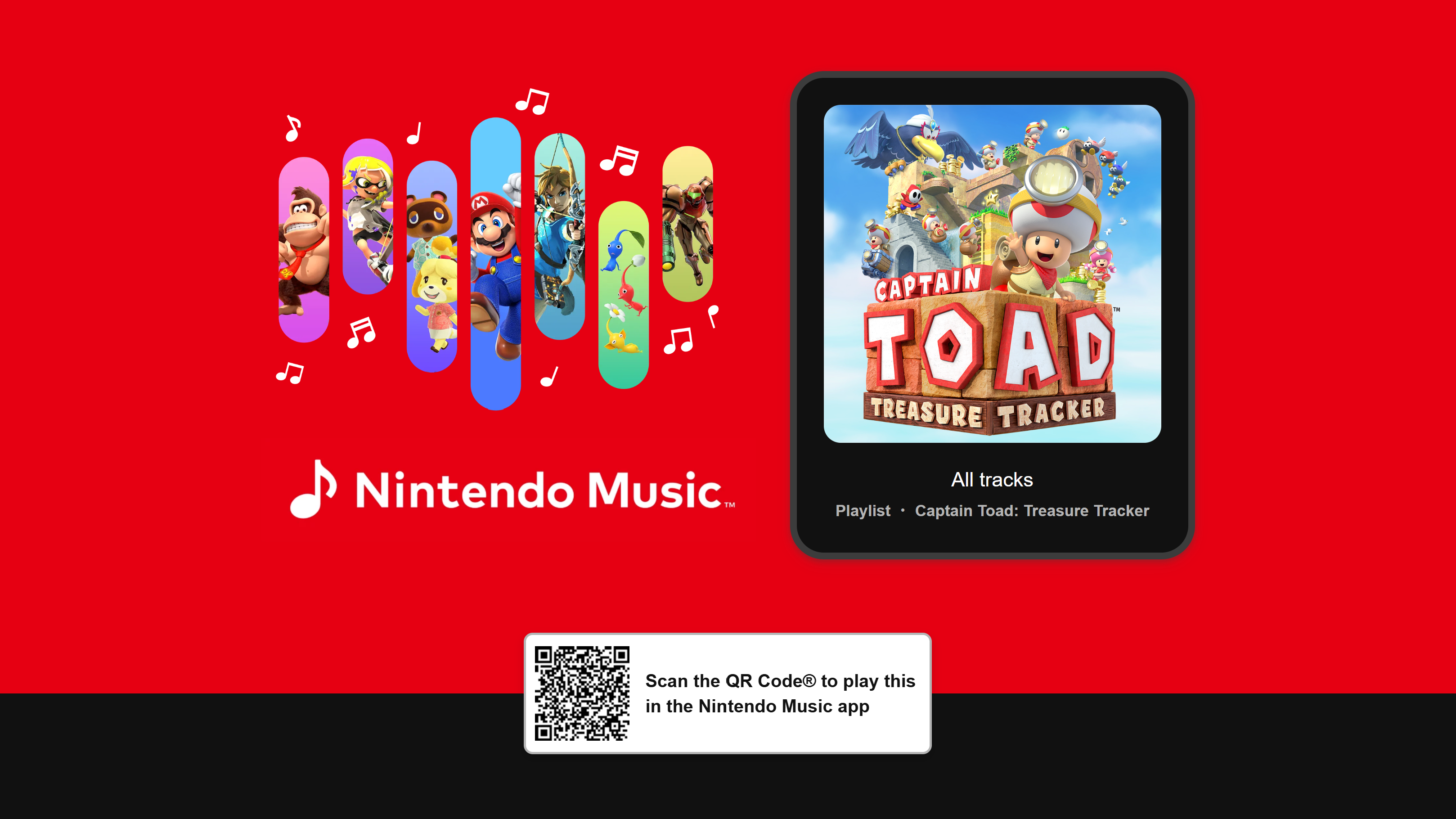
Summary:
Nintendo Music keeps growing, and the latest drop is a crowd-pleaser for puzzle and platform fans: the full Captain Toad: Treasure Tracker soundtrack is now live. We’re talking 58 tracks—nearly two hours of jaunty themes, boss beats, and mellow interludes—plus a curated Courses playlist and the Extended-Playback Collection for those moments when you want a seamless loop without breaks. Access remains simple: download the Nintendo Music app on iOS or Android and sign in with an active Nintendo Switch Online membership to stream or download tracks for offline listening. Inside the app, we can browse by game, playlist, or categories, build and share custom lists, and even filter out potential story spoilers. Below, we walk through what’s new, where to find it, how to make the most of looped playback, and a handful of smart listening tips for work, study, or a cozy evening. If you’re new to Nintendo Music, we’ll also cover setup on iPhone and Android, explain the Switch Online requirement, and outline features that make the app stand out—like mood playlists, extended track lengths, and practical quality controls for data use.
What is Nintendo Music and who can use it
Nintendo Music is a smart-device app designed for fans who want official game soundtracks at their fingertips. It runs on iOS and Android and becomes available at no additional cost once we’re signed in with a Nintendo Switch Online membership. Inside, the experience feels purpose-built for listening: we can stream tracks on demand, download them within the app for offline playback, and organize favorites into playlists we curate ourselves. Nintendo also publishes themed playlists—by mood, gameplay moments, series, or platforms—so it’s easy to jump straight into a vibe without digging for specific albums. Useful touches elevate daily listening: search by game or track, spoiler filters to avoid revealing key moments from titles we haven’t played yet, and an Extended feature that loops select tracks for long, uninterrupted sessions. It’s a nimble way to relive gaming memories and discover deep cuts from across Nintendo’s history, all in one consistent, official library that’s expanding over time with regular updates.
What’s in today’s Captain Toad: Treasure Tracker update
The headline: Nintendo Music just added the Captain Toad: Treasure Tracker soundtrack in full. That means 58 tracks with a runtime that clocks in at roughly one hour and forty-six minutes, covering everything from the sprightly title theme to boss encounters like The King of Pyropuff Peak. It’s not just a dump of audio files; the update arrives with curation we can use immediately. A Courses playlist highlights stage music for easy, bite-sized listening, and the Extended-Playback Collection includes select tracks presented as seamless loops—perfect when we want to keep the energy going without breaks. As with other albums in the app, everything slots into Nintendo’s broader library, so it’s simple to mix Captain Toad favorites into custom playlists alongside, say, Splatoon jams or a relaxing Zelda field theme. If we’ve been waiting for a whimsical soundtrack to soundtrack our day, this drop is tailor-made.
Why Captain Toad’s soundtrack works so well for listening
Captain Toad’s music has a charming versatility that fits daily life. Many tracks are rhythmic and upbeat without becoming overbearing, which makes them ideal for light focus at work or while studying. Others pivot toward cozy curiosity, matching the game’s diorama-style puzzles with melodies that wander but never feel lost. That balance—cheerful, measured, and distinctly hummable—means we can stack several tracks back-to-back and maintain a pleasant tempo through an entire task. Boss pieces add spice when we want a bit more punch, and interludes offer breathers between loops. Because the compositions were designed to support exploration and clarity in the game, they sit nicely underneath conversation, chores, or writing. The result is a soundtrack that can swing playful or productive depending on how we arrange it, giving us a reliable toolkit of moods for everything from a morning pick-me-up to a late-night wind-down.
Courses playlist: what it is and where to find it
The Courses playlist is a curated gateway into Captain Toad’s stage music, trimmed for easy sampling. To find it, open Nintendo Music, search “Captain Toad: Treasure Tracker,” and tap into the album hub. Alongside the full track list, we’ll see curated playlists—Courses appears as one of them. Inside, the selections focus on level themes that flow well in sequence, so it plays like a guided tour rather than a random shuffle. It’s ideal if we want a quick taste of the album’s variety or a set of background tracks that won’t suddenly shift into a cutscene sting. Once inside the playlist, we can save it, reorder favorites in our own list, or combine these tracks with music from other series. If we prefer to build a personal “study mode,” start with Courses, then add a handful of mellow tracks from Zelda or Animal Crossing to round it out.
Extended-Playback Collection: seamless loops for focus
The Extended-Playback Collection takes stand-out tracks and serves them as smooth, continuous loops. For listeners, the difference is noticeable: instead of a track ending and restarting with a gap, the loop glides without a seam. That matters when we’re working, reading, or meditating—anywhere a break can pull us out of the zone. To use it, enter the Captain Toad album hub and select the Extended-Playback Collection from the playlists area. We can then queue multiple extended tracks back-to-back for a near-continuous mix. Elsewhere in Nintendo Music, the Extended feature on certain songs lets us stretch playback length to longer durations, so the vibe stays intact. Try pairing a looping level theme with a gentler interlude afterward to create a natural ebb and flow. It’s a small feature that does big work for concentration and comfort during longer sessions.
Key features that make Nintendo Music stand out
Several smart decisions make Nintendo Music feel distinct from generic streaming. First, the catalog is official and curated: we get the real game tracks as they were meant to be heard, thoughtfully arranged by Nintendo with playlists that make entry points obvious. Second, the app treats game listening scenarios as first-class. Looping, extended playback, and spoiler filters aren’t afterthoughts—they’re core tools to enjoy music without ruining a story beat or fumbling for a repeat button. Third, the organization is friendly to both nostalgia dives and quick mood listening: browse by game, franchise, or curated categories, then save and share playlists to relive favorite arcs or share discoveries with friends. Finally, practical controls—download within the app, quality options to balance fidelity against data, and simple search—make it painless to lean on Nintendo Music through commutes, office hours, or a lazy Sunday clean-up.
Curated playlists and recommendations tied to play activity
Curated playlists do more than bundle fan favorites; they frame how we listen. If we’re hopping in for ten minutes, a short “course” mix can be just right. For longer sessions, mood lists—victory themes, boss battles, calm exploration—set the tone without constant skipping. Recommendations add a personal layer, surfacing albums and playlists influenced by our Nintendo Switch play activity. That means if we’ve been deep in a series lately, the app nudges matching soundtracks to the top, which feels like a friendly reminder to revisit those musical moments. We can accept, save, or ignore those suggestions and keep building our own catalog. Over time, those signals help Nintendo surface new drops we’ll actually care about. It’s curation with a little personalization, aimed at making discovery breezy rather than overwhelming.
Spoiler filter, credits, and respectful listening
Game music can reveal more than we think—final boss cues, late-game themes, even track names that hint at plot turns. The spoiler filter helps us hide sensitive albums or cuts from games we haven’t played yet, keeping surprises intact. That setting is especially handy when browsing new additions or mixed playlists. On the topic of respect, fans and outlets have highlighted the importance of recognizing composers and musicians who bring these soundscapes to life. While the app experience focuses on listening and curation, it’s always worth checking official album notes and reputable coverage to learn who crafted the tracks we love. Treating the music—and its creators—with care is part of the fun. Share playlists, celebrate themes, and when possible, call out the artists behind our favorite motifs so their work gets the appreciation it deserves.
Offline playback, audio quality, and data use
Offline playback is a lifesaver when we’re flying, commuting underground, or managing a tight data plan. Within each album or playlist, we can download tracks into the app for use without a connection, then toggle audio quality to strike a balance between fidelity and storage. For home Wi-Fi, stick with higher quality; on mobile, drop to a balanced or data-saving option if we’re streaming a lot. Because extended and looped tracks can run longer, consider downloading those mixes in advance so background music doesn’t hiccup on a slow network. As with any library, clean as we go—clear older downloads to free up space and keep a tight rotation of current favorites. The controls are straightforward, and once we develop a rhythm—download at home, listen offline anywhere—the app becomes a dependable partner for daily routines.
How to get Nintendo Music on iOS and Android
Setup is quick. On iPhone, head to the App Store and search “Nintendo Music,” then install. On Android, use Google Play. After launching, sign in with the Nintendo Account tied to an active Nintendo Switch Online membership. That’s it—we’re in. From there, the home screen surfaces featured albums and playlists, while search lets us jump straight to a favorite series. If we’re new, open a curated mood playlist and let it run to get a feel for the soundscapes across franchises. Prefer to personalize? Tap the plus icons to build a new playlist, name it for the vibe or task, and start adding tracks from different games. Because everything lives inside one app, mixing Captain Toad with Zelda or Splatoon is just a couple of taps away.
Switch Online requirement and regions
Access to Nintendo Music is included with Nintendo Switch Online memberships. Once we’ve linked the app to our membership, streaming and in-app downloads are available at no added cost. Availability is tied to supported regions for Nintendo services, and the app’s pages from Nintendo make clear it’s positioned as a perk for members on iOS and Android. If we’re sharing a Family Membership, everyone on the plan can install the app on their own devices and listen under their accounts. It’s worth checking the official Nintendo site for local availability and any membership trial offers if we want to test things first. In short: if we already play online or enjoy other Switch Online benefits, Nintendo Music slots in as a natural extra that’s easy to activate.
Quick start: finding Captain Toad and building a playlist
Ready to hear the new drop? Open Nintendo Music, tap search, and type “Captain Toad: Treasure Tracker.” Enter the game hub and you’ll see the album art, full track list, and curated playlists. Start with Courses for a guided sampler, then jump to the full album to mark favorites with a tap. To build a custom mix, create a new playlist—maybe “Cozy Puzzle Energy”—and add a handful of Captain Toad selections. Sprinkle in a gentle overworld theme from Zelda and a breezy track from Animal Crossing to vary the pace. If you’re aiming for deep focus, pick tracks from the Extended-Playback Collection and queue them in a row. Once you’ve got a set that fits your day, save it and download for offline listening so your soundtrack is ready anywhere.
Pro tips for work, study, and long sessions
Think in arcs, not single songs. Start with a warm-up: two upbeat tracks to set momentum. Then settle into three or four looping cuts for sustained focus, followed by a lighter interlude to breathe. Repeat as needed. If notifications or chatter threaten concentration, switch to extended loops—fewer track transitions mean fewer opportunities to break the spell. For creative tasks, alternate between playful themes and calmer pieces; the change in texture can nudge fresh ideas. For household chores, line up boss themes for a burst of motivation, then switch to course music to cruise. And when it’s late, pick lullaby-like pieces and keep volume low; the app’s looping helps create a steady, unobtrusive background that eases the room into calm. The more we treat playlists as little journeys, the better they feel.
What’s next: weekly drops and how to stay updated
Recent months have seen steady additions to Nintendo Music—soundtracks from classics and contemporary hits, along with themed playlists that make exploration simple. New drops often arrive on a weekly rhythm, and marquee updates can land around game milestones or broader Nintendo news. To keep up, check the app’s home feed and follow official Nintendo channels; when a big OST lands, it typically appears prominently in the library with an album hub and related playlists. If we’re building personal mixes, revisit them after each update and slide in a few new tracks to keep things fresh. That way, our favorite playlists evolve alongside the library, and we always have a ready-to-go soundtrack—whether we’re chasing productivity, winding down, or just vibing with a nostalgic tune from a series we love.
Conclusion
Captain Toad: Treasure Tracker’s arrival in Nintendo Music is more than a nostalgic nod—it’s a practical boost to a library built for everyday listening. We get 58 tracks, curated Courses, and seamless loops in the Extended-Playback Collection, all accessible on iOS and Android with a Switch Online membership. The app’s focus on official soundtracks, spoiler-smart browsing, and flexible playback makes it easy to shape the perfect mix for work, study, or chill time. Keep an eye on updates, experiment with playlists, and let these diorama-bright melodies add a little lift to the day—one loop at a time.
FAQs
- Is Nintendo Music free?
- Yes—access is included with an active Nintendo Switch Online membership. Install the app on iOS or Android, sign in with your Nintendo Account, and you’re set.
- How do I find the Captain Toad soundtrack?
- Open Nintendo Music, search “Captain Toad: Treasure Tracker,” and enter the album hub. You’ll see the full 58-track listing plus curated playlists like Courses and the Extended-Playback Collection.
- Can I listen offline?
- Yes. Download tracks and playlists within the app for offline listening. You can also adjust audio quality to manage storage and data use.
- What’s the Extended-Playback Collection?
- It’s a set of select tracks prepared as seamless loops. They’re ideal for focus, study, or relaxation when you want uninterrupted background music.
- Do I need to worry about spoilers?
- Nintendo Music includes spoiler filters. Hide albums or tracks tied to story moments in games you haven’t finished yet to keep surprises intact.
Sources
- Captain Toad: Treasure Tracker added to Nintendo Music, My Nintendo News, August 12, 2025
- Captain Toad Returns In This Week’s Nintendo Music Update, Nintendo Life, August 12, 2025
- Nintendo Music, a new smart-device app for Nintendo soundtracks, is now available!, Nintendo (AU), November 13, 2024
- Nintendo Music – Mobile (iOS/Android), Nintendo (AU), October 31, 2024
- Nintendo made a music streaming app for Switch Online subscribers, The Verge, October 30, 2024
- Nintendo Music app launches for Nintendo Switch Online members, Polygon, October 31, 2024
- Nintendo has added almost 12 hours of Tears of the Kingdom to its Music app, The Verge, June 3, 2025















¿58 pistas solo de un juego? Suena a relleno. Podrían haber añadido algo más útil, como más funciones sin tener que pagar Switch Online. 🙄
No sabía que se podía descargar música para escuchar sin conexión 😮 Eso me sirve un montón para el bus o cuando no tengo datos.
¡Qué buena noticia! 🎉 Me encanta la música de este juego, es muy alegre y perfecta para estudiar o relajarme. Ya me hice mi playlist con los loops.