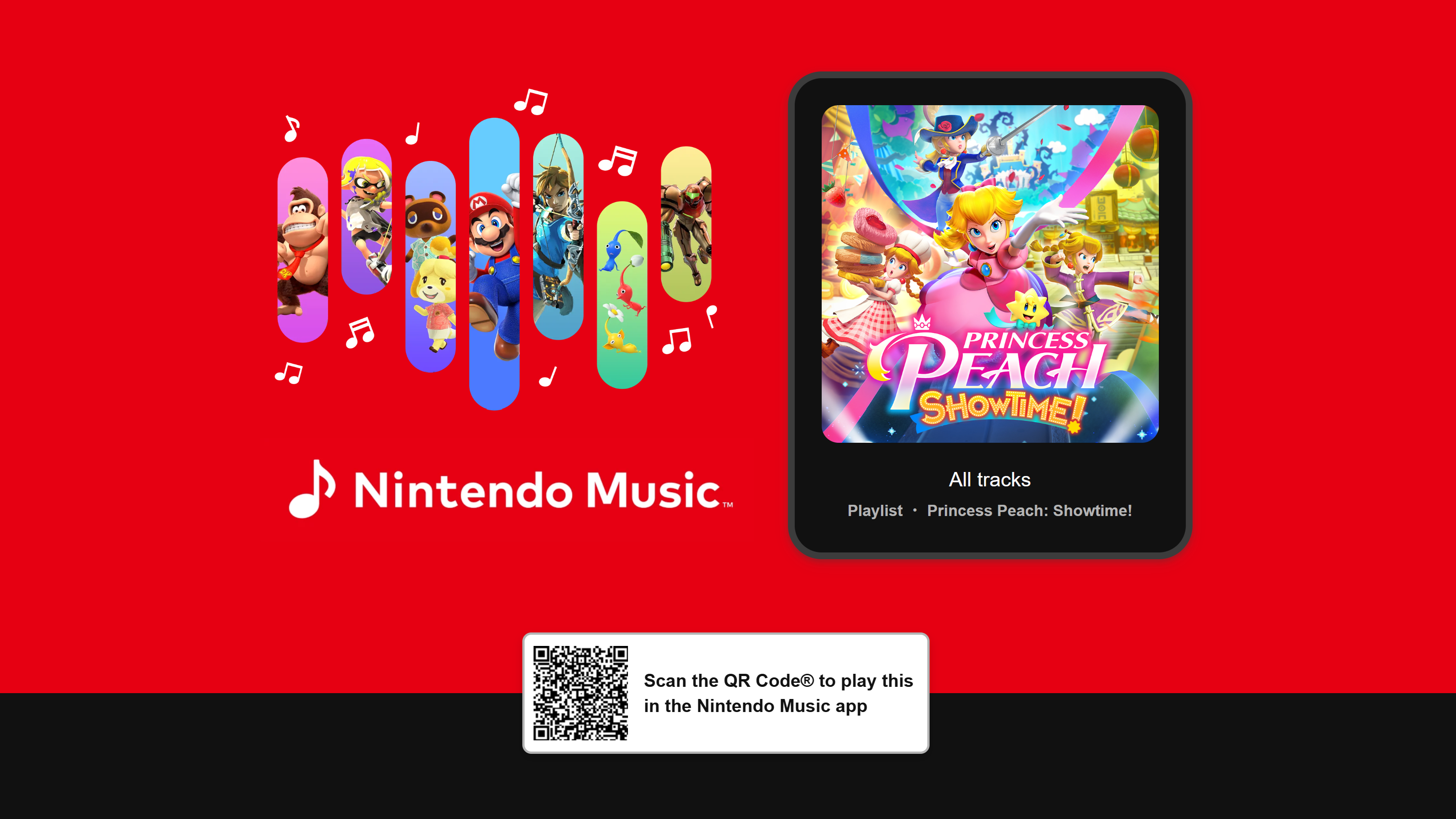
Summary:
Nintendo Music keeps growing, and the newest drop is tailor-made for anyone who loved Princess Peach: Showtime! We’re getting 73 tracks—roughly an hour and 45 minutes—from the 2024 adventure, packaged with two curated playlists that highlight what makes the soundtrack tick: the Sour Bunch boss themes for punchy, theatrical tension and the transformations set for lively character transitions. On top of that, the Extended-Playback Collection returns, letting you listen to select tracks in a seamless loop, perfect for focus sessions or a vibe you want to keep rolling. If you’re new to Nintendo Music, access is included with Nintendo Switch Online on iOS and Android, complete with streaming or download options, quality settings, spoiler filters, and easy playlist tools. Below, we walk through what’s new, how to find it, and smart ways to use the app so you can jump straight into Peach’s stage with zero fuss and maximum flourish.
Nintendo Music expands again with Princess Peach: Showtime! on mobile
Another week, another reason to open Nintendo Music. The latest update folds Princess Peach: Showtime! into the library with a full album rollout and curated playlists that make discovering the score effortless. It’s a substantial addition—73 tracks totaling about one hour and forty-five minutes—so there’s plenty to explore whether you’re sampling highlights or listening front to back. If you played the game, you’ll recognize the theatrical flair immediately: punchy motifs, playful flourishes, and a steady stream of melodies that match Peach’s stagecraft. If you didn’t, the collection still works as a bright, upbeat listen that fits work, study, or a quick morning reset. The drop also signals how frequently Nintendo is tuning the service with themed updates, keeping the library fresh and giving fans a reason to check in regularly.
What’s included in today’s update and why it matters
This update isn’t just a dump of tracks—it’s structured for easy listening. You can browse the full Princess Peach: Showtime! album, pick the Sour Bunch boss compilation when you’re in the mood for tension and release, or switch to the transformations playlist for character-driven cues with snappier energy. The playlists are curated to flow, which means you can press play and let the app handle the sequence. For longtime fans who chase complete discographies, the 73-track count is a reassuring sign of depth. For new listeners, the playlists act as an on-ramp, giving you a guided tour before you deep-dive into the album. Add the Extended-Playback Collection on top—seamless looping versions of select tracks—and you’ve got three distinct ways to experience the same soundtrack depending on your day and your mood.
How the Sour Bunch boss playlist sets the tone for battles
The Sour Bunch themes come in spicy and stay memorable. These are the tracks that lean into rhythm and swagger: strong percussion hits, ascending lines that raise the stakes, and melodic stings that punctuate each phase of a fight. If you like scores that feel theatrical, this set sits right in that sweet spot—dramatic but not overbearing, stylish without losing clarity. It’s also a great productivity trick: those dynamic swells mimic the push-and-pull of focused work, giving you a subtle sense of progress as you move through tasks. For quick sessions, the playlist’s sequencing makes it easy to drop in and out without losing the thread. And when you find a track that clicks, it’s one tap to add it to your own playlists for later.
Showtime transformations playlist and character variety
Peach’s transformations are the heart of the game, and the playlist follows suit. Expect bright hooks, tempo changes, and playful instrumentation that reflect each role. That variety matters: when a soundtrack shifts character this often, it can either feel disjointed or delightfully kaleidoscopic. Here, it’s the latter. You get distinct sonic colors that still share DNA, so the set feels cohesive even as it pivots from one persona to the next. It’s perfect for a morning commute or a weekend clean-up—every few minutes a new texture arrives, keeping things lively. If you’re building your own mega-mix, these tracks also make ideal bridges between heavier themes from other franchises and lighter, whimsical cues.
Extended-Playback Collection: when you want seamless loops
There’s a time for short cues and a time for flow. The Extended-Playback Collection scratches that second itch by looping select tracks so cleanly you forget where they begin. It’s ideal for studying, writing, or winding down at night, and it turns game music into a kind of sonic wallpaper—present, but never pushy. The magic here is the loop point: done well, it erases the seam and keeps your focus steady. Drop one of these on repeat and you get the vibe of your favorite track without the distraction of hard resets. Pair an Extended-Playback pick with Peach’s lighter themes and you’ll have a playlist that hums in the background for an hour or more without tugging at your attention.
Where to download Nintendo Music and who can use it
Nintendo Music runs on iOS and Android and is included with a Nintendo Switch Online membership at no extra charge. That means family groups are covered, too, as long as everyone’s in the plan. You can grab it from the App Store or Google Play, sign in with your Nintendo Account, and you’re good to go. Once you’re in, you’ll notice tidy navigation: browse by game, franchise, or playlist, then tap into details for track lists and runtime. If you’ve been waiting for an official way to stream Nintendo scores without chasing scattered uploads, this is the path—complete with regular updates and themed collections that surface music you might have missed.
Playback quality, offline listening, and spoiler filters
Three practical features make daily use painless. First, audio quality options let you trade data for fidelity on the fly, so you can bump quality at home and save bandwidth on the go. Second, downloads allow offline listening, which is perfect for flights or patchy service. Third, the spoiler filter hides tracks and albums that could reveal late-game moments, a thoughtful touch if you’re mid-playthrough. Together, these options make the app feel considerate rather than rigid. It’s built for fans who actually play the games, and it respects the way real life interrupts listening—subways, meetings, or that sudden call that always lands right when the chorus hits.
Tips to build smarter playlists across Nintendo franchises
A little structure goes a long way. Start by saving a few cornerstone tracks you know you’ll revisit—an Overture here, a Title Theme there—then add bridges that shift the mood without breaking it. Boss themes from the Sour Bunch set make strong anchors, while transformation cues are great for transitions. Mix in Extended-Playback versions when you need longer stretches of consistency. Don’t be afraid to cross series, either: a breezy track from a platformer can reset your ears before you return to an orchestral epic. The trick is tension and release—give yourself peaks, then coast. Over time, your playlists become less like a bucket of favorites and more like a live set that always hits when it should.
How updates roll out and what patterns to watch
The service tends to push themed additions—one franchise one week, a classic compilation the next—alongside official playlists that bundle related cues. That rhythm keeps the library balanced: new titles get their spotlight while older gems resurface through curation. Watching update notes pays off, especially if you’re waiting on a specific game. When an album drops, playlists usually arrive with it, giving you both a sampler and the full course. Over the last months, we’ve seen a steady drumbeat of additions across eras, and Peach’s album fits that cadence: a modern release packaged with ready-to-play sets so you can dive in without sorting through dozens of short cues yourself.
What this means for fans, collectors, and newcomers
For fans, it’s simple: more music, faster. For collectors, a complete 73-track album helps fill shelves—digital shelves, at least—with fewer gaps. For newcomers, it’s an easy invitation: download the app, press play on a playlist, and you’re instantly in the world without worrying about where to start. There’s also a nice side effect for anyone who makes or studies music: curated sets reveal how Nintendo thinks about mood and momentum, showing how tracks can be stitched into a narrative without the visual layer. Peach’s update is a clean example—boss intensity, character variety, and long-form loops—three lenses on the same score that each serve a different moment in your day.
Starter listening plan if you’re short on time
If you’ve got ten minutes, try two tracks from the Sour Bunch list to get the flavor. With twenty, jump to a pair of transformation themes and follow with one Extended-Playback pick for the reset. Have an hour? Queue the full album and sprinkle in a looped track halfway through so the vibe stays locked while you focus on something else. The point isn’t to finish—it’s to find a few pieces that stick, then let them carry you through tomorrow’s commute or tonight’s dinner prep. Before you know it, you’ll have a small rotation that feels like yours, not just “what the app gave me.”
Where Princess Peach: Showtime! sits in the broader library
Peach’s soundtrack lands alongside a growing line of modern and legacy albums, making it easier to place in your own listening map. If you’re drawn to melodic hooks and theatrical colors, it pairs well with other character-forward series and lighter platformers. If you want contrast, follow it with something moodier from a different franchise and let the shift clear your ears. The app’s browse tools make these pairings simple to test: queue a playlist, add a classic album behind it, then adjust based on what feels right. Over time, you’ll learn which combinations boost your concentration, which lift your mood, and which are perfect for winding down.
Small conveniences that add up
Little touches make the experience smoother than you might expect. Notifications for newly added albums help you catch releases the day they land. Play Activity suggestions surface music from games you’re actually playing, which feels personal without being noisy. The share tools are handy when a track hits and you want friends to hear it too. And because everything is official, you’re spared the usual whack-a-mole of takedowns or low-bitrate uploads. It’s a calm, reliable place to keep your favorite themes close—exactly what fans have been asking for.
How to make the most of Extended-Playback
Extended-Playback works best when you use it as glue. Sandwich a looped track between two high-energy cues and you create a breathable arc that resets attention without killing momentum. For study, try a looped selection as the base layer, then sprinkle lighter Peach motifs on top when you want a tiny lift. For late nights, reverse it—start with a playful transformation theme to shake off the day, then settle in with a long loop that carries you to bedtime. The key is seamlessness; you never feel the stitch, you just notice you’re calmer, clearer, and less tempted to skip.
A quick how-to: get the update and start listening now
Open the Nintendo Music app on your phone, search “Princess Peach: Showtime!”, and you’ll see the album and playlists ready to go. If you haven’t updated recently, pull to refresh on the home view to surface new drops. Add the album to your library, sample the Sour Bunch set to catch the dramatic side, then queue the transformations list to keep things lively. Finally, bookmark an Extended-Playback pick so you’ve always got a seamless loop on standby. With those three in rotation, you’ll have a flexible mix that fits sprints, chores, or a relaxed evening with the Switch docked and charging in the corner.
Conclusion
Princess Peach: Showtime! is a strong fit for Nintendo Music: generous track count, curated playlists that make sense, and loop options when you want to park on a mood. It’s bright, theatrical, and—thanks to those playlists—surprisingly practical for everyday listening. If you’re already a Switch Online member, you’ve got everything you need to jump in. Save a few standouts, build a simple playlist around them, and let Peach’s stage set the tone for your day.
FAQs
- Is Nintendo Music free?
- It’s included with an active Nintendo Switch Online membership on iOS and Android. There’s no extra fee beyond your membership.
- How many Princess Peach: Showtime! tracks were added?
- Seventy-three tracks, totaling roughly one hour and forty-five minutes of music.
- What are the new playlists?
- Two curated sets: Sour Bunch boss themes and Showtime! transformations. You’ll also find the Extended-Playback Collection for seamless loops.
- Can I listen offline?
- Yes. You can download albums and playlists for offline listening within the app.
- Where can I get the app?
- On the App Store for iOS and Google Play for Android. Sign in with your Nintendo Account linked to Switch Online.
Sources
- Nintendo Music, a new smart-device app for Nintendo soundtracks, is available today!, Nintendo, October 31, 2024
- Nintendo Music on the App Store, Apple App Store, October 31, 2024
- Nintendo Music App Adds Princess Peach Album In Latest Update, Nintendo Life, September 30, 2025
- Princess Peach: Showtime! added to Nintendo Music, My Nintendo News, September 30, 2025
- 73 Princess Peach: Showtime! tracks added to Nintendo Music, Nintendo Wire, October 1, 2025
- Extended-Playback Collection, Nintendo Music (Official Playlists), 2025















¡73 canciones es una locura! Me encanta que hayan puesto tanto contenido de Showtime. Me voy a hacer una playlist solo con los temas de transformaciones, son tan alegres 🎭🍑
No entiendo por qué ponen tantas pistas si muchas suenan igual. Parece relleno más que calidad. Una lista más corta y potente sería mejor.
No sabía que se podía descargar música desde Nintendo Music con Switch Online 😮 eso cambia todo, voy a probarlo hoy mismo en el bus.