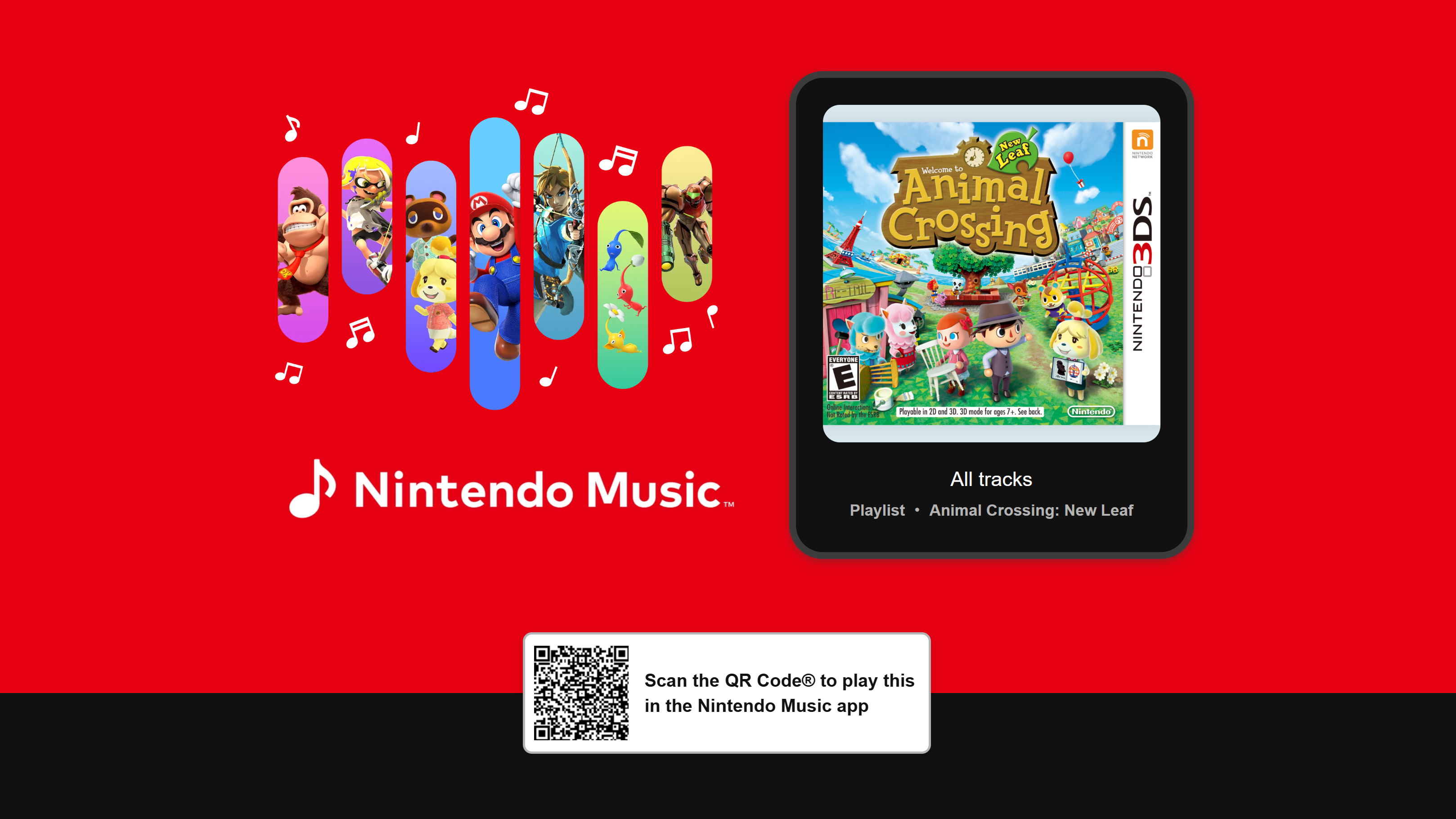
Summary:
Since launch, Nintendo Music has grown into a daily habit for anyone who loves game soundtracks and wants them handy on a phone. Today, it levels up again. Nearly five hours of Animal Crossing: New Leaf music—188 tracks in total—have landed, bundled with themed playlists that make it easy to pick a vibe and press play. Even better, Nintendo’s new hourly-track feature now lets the Animal Crossing day flow in real time in the Sunny, Rainy, and Snowy Day playlists. Tap a button and the app auto-selects the tune that matches your clock, then keeps the mood rolling with seamless looping. Add the Extended-Playback Collection for longer sessions, simple spoiler-hiding toggles, and the option to stream or download for offline listening, and you’ve got a comfortable place to queue nostalgia or try something fresh. Whether you’re catching morning coffee with Main Street, setting focus time with a Rainy Day, or winding down to a Snowy night theme, this update makes Nintendo Music feel more like a living radio from your favorite worlds—free with Nintendo Switch Online on iOS and Android.
Animal Crossing: New Leaf added to Nintendo Music
Today’s drop brings a generous chunk of Animal Crossing: New Leaf to the library: 188 tracks, clocking in at just under five hours of music. It’s not a small patch; it’s an invitation to relive a full day in New Leaf’s world, complete with hourly themes, event music, and the gentle ambience that made the 3DS original such a cozy companion. You’ll also spot new and refreshed playlists tailored to the update, so you can pick an atmosphere quickly—morning bustle, rainy-day hush, seasonal events, and friendly town vibes are all a tap away. Alongside the music itself, there’s a quality-of-life tweak that fans have been asking for: the ability to have the Animal Crossing day advance in sync with your phone’s clock. That means you can leave the app running and let the soundtrack quietly follow you from breakfast to bedtime without manual nudging or constant track hunting.
Why Animal Crossing: New Leaf’s addition matters
New Leaf sits at a sweet spot for many of us: modern enough to feel polished, classic enough to feel warm. Its soundtrack is the glue. Those hourly themes never shout; they breathe. Bringing the full spread into Nintendo Music means your favorite rhythms—Main Street’s gentle bustle, museum hush, festival spark—are now in your pocket, stitched into playlists that fit everyday moments. If you’ve been leaning on New Horizons for that “living clock” feel, this update widens the palette with a slightly different tone: lighter on sparkle at times, a little more acoustic in others, and always tender. It’s also a win for preservation. Rather than digging through random uploads or mismatched rips, you can listen legally, cleanly, and consistently, with options to loop, download, and share without worrying about takedowns or missing tracks.
Hourly music playback: how it works and where to find it
The new hourly-track option keeps the music matched to your real-world time. Open the Animal Crossing playlists titled A Sunny Day, A Rainy Day, or A Snowy Day and look for the “play hourly tracks” button. Tap it once, and the app jumps to the track for the current hour—say, 7:00 AM—then continues advancing each hour automatically. It’s a small button with an outsized effect, because it turns Nintendo Music into a lightweight radio station that mirrors a day in your village. You can leave it on during study sessions, work blocks, or weekend chores and let the soundtrack flow naturally. If you step away, it picks up right where you are in time when you return. Pair this with the spoiler-hiding toggle and you’ve got a worry-free, background-friendly setup that still respects big in-game moments.
Tips to get the most from hourly mode
Hourly playback shines when you let it play long enough to feel the day breathe. We like kicking it on during breakfast, then leaving it running quietly in the background while you work. If you need focus, try Rainy Day for that soft percussion and mellow keys; if you’re cleaning or cooking, Sunny Day brings more pep without stealing attention. For late nights, Snowy Day is a gentle blanket that won’t edge out conversation. And if your weather doesn’t match the playlist name—no problem. Pick the vibe you want, then let the clock handle the rest.
The curated playlists in this update
This drop comes with a handy set of playlists: A Snowy Day, A Rainy Day, A Sunny Day, Main Street, Seasonal Events, and Friends of the Village. Each one behaves like a shortcut to a feeling. A Snowy Day leans into hush and sparkle, while A Rainy Day drifts into steady rhythms and warm chords. A Sunny Day keeps things bright and lightly bouncy—perfect for morning routines. Main Street collects the hum of day-to-day life, Seasonal Events sprinkles in special moments, and Friends of the Village nudges you toward character-flavored tunes that make the world feel personal. If you’re new to Animal Crossing music, these playlists are a great on-ramp because they strip away decision fatigue: pick a mood and go.
Extended-Playback Collection: looping without the seams
Sometimes a great track ends too soon. The Extended-Playback Collection solves that by looping select songs for up to an hour in a way that feels natural. It’s perfect for study, writing, or any long task where you want consistent energy without surprises. The difference here is the quality of the loops; they’re built to fade and return smoothly, not jarringly restart. Pair an extended track with hourly mode off when you need steady focus, then flip back to hourly when you want your village clock to start ticking again. You get both options in the same app, so you never have to leave your zone to adjust the vibe.
Getting started on iOS and Android (and who can use it)
Nintendo Music lives on the Apple App Store and Google Play. If you’re a Nintendo Switch Online member, access is included—no extra fee. After installing, sign in with your Nintendo Account, and you’re in. We recommend enabling notifications only if you want update nudges or playlist drops; otherwise, the app stays pleasantly quiet. New listeners can browse by game, mood, or playlist and save favorites for quick access. If you’re unsure where to start, search “Animal Crossing: New Leaf” and tap the official album or the update’s featured playlists. From there, experiment with the hourly toggle in Sunny, Rainy, or Snowy Day to see which atmosphere clicks with your routine.
Quick setup checklist
Turn on “Hide spoilers” if you’re still working through a story-heavy game; set download quality to your comfort level based on your storage; and add a couple of extended tracks to your library for deep-focus sessions. If you plan to commute without great signal, pre-download a few playlists the night before.
Hiding spoilers, sharing playlists, and smart quality-of-life settings
Nintendo Music includes a thoughtful spoiler-hiding option that masks track names that might reveal major moments—ideal when you’re mid-adventure in a newer title. You can also share playlists with friends, which makes weekend group hangs easier: send a link, tap open, and you’re listening to the same set. For daily use, consider trimming visible categories to the games you actually play; it keeps your home view tidy. And don’t sleep on the simple “recently played” bar—it’s surprisingly good at helping you bounce back into the last vibe you loved without digging through menus.
Offline downloads, data usage, and battery tips
If you’re often on mobile data, downloading playlists is your best friend. The app lets you grab albums or playlists in a couple of taps, then flips to offline automatically when you’re out of range. For battery life, lower your screen brightness and lock your phone while listening; Nintendo Music runs fine in the background. If you’re pairing to wireless earbuds, check your Bluetooth settings for a codec that balances quality and efficiency—most phones default to a good middle ground. And remember: extended tracks use the same bitrate as standard tracks, so you’re not incurring a hidden battery penalty by looping a favorite for an hour.
Storage planning without the guesswork
Albums vary wildly in length, especially for franchises with hundreds of cues. If you’re tight on space, download the playlists you actually use (e.g., Sunny Day + Extended-Playback picks) rather than entire albums. You’ll keep your phone lean while preserving your routine. When you’ve got Wi-Fi and time, add seasonal sets for the weekend and delete them on Monday. Simple and clean.
Family membership perks and listening together
If your household uses a Nintendo Switch Online Family Membership, everyone covered by the plan can access Nintendo Music on their own device. That means each person gets private favorites, history, and downloads. It’s an easy way to keep the living room peaceful: one person can lean into cozy piano while another pairs peppy chiptunes with a workout. Sharing links is also convenient across a family plan—you can pass along a playlist and let someone add it to their own library with a single tap.
Suggested listening paths for new and returning players
New to Animal Crossing? Start with A Sunny Day on an early afternoon and let the hourly mode carry you to evening. You’ll feel the tempo soften as the light fades. If you’re returning after years away from the 3DS era, queue Main Street to spark memory, then bounce to Friends of the Village to pick out character flavors you may have forgotten. For focused work, try Rainy Day plus Extended-Playback tracks from the collection—set it and settle into the task. Night owls can flip to A Snowy Day after dinner and let the soundtrack tuck the room in without dragging the mood down.
Pairing playlists with real-life moments
Morning chores hum with Sunny Day’s easy lift. Study sessions drift smoothly under Rainy Day. Family dinners glow with Main Street in the background. Seasonal Events are a secret weapon for decorating or party prep: the tunes lightly broadcast “something special is happening” without commandeering the room. And when it’s time to breathe and reset, a single extended track can rinse the mental palate like a calm beach.
Three simple routines to try this week
Focus block: Extended-Playback track → 50 minutes of work → short break with Sunny Day. Cozy evening: Main Street for dinner → Snowy Day hourly mode until bedtime. Weekend clean-up: Sunny Day hourly mode in the afternoon → Seasonal Events for a sprint finish.
Troubleshooting common issues and quick fixes
If hourly playback doesn’t appear, make sure you’re inside the Animal Crossing playlists that support it (Sunny, Rainy, or Snowy Day) and confirm you’re on the latest app version. If tracks aren’t advancing on the hour, check your phone’s clock and disable battery optimizations that restrict background activity for Nintendo Music. For missing downloads, toggle Airplane Mode briefly, then reopen the app—this often refreshes the library state. And if a playlist link won’t open, ensure you’re signed in to the same region as the link’s origin; switching regions in your Nintendo Account can affect availability.
When sharing links across platforms
iPhone to Android or vice versa works fine, but the recipient needs the app installed and a Nintendo Switch Online membership. If a link opens a web landing page, tap the “Open Nintendo Music” prompt; it will deep-link you into the app if it’s installed. No app? The page conveniently nudges you toward the download buttons for your store.
What’s next for Nintendo Music and how to stay in the loop
Nintendo has been quietly adding albums and playlists since launch and celebrating the app’s first birthday with small but meaningful features—like the hourly playback option that Animal Crossing fans immediately embraced. The pace suggests more themed drops ahead, plus steady quality-of-life polish. If you want to keep tabs without doomscrolling, follow Nintendo’s official What’s New updates or check the Nintendo Music landing page on your regional site. For fans specifically chasing cozy soundscapes, keeping an eye on Tuesday-morning updates (in some regions) is a smart habit. And if you’re curating your own mixes, consider sharing them with friends; the more we trade playlists, the easier it is for everyone to discover hidden gems across Nintendo’s decades of music.
Conclusion
Nintendo Music keeps sliding into daily routines because it respects them—short taps, clean loops, and playlists that get out of the way. With Animal Crossing: New Leaf’s full spread, the new hourly-track option for themed playlists, and the dependable Extended-Playback Collection, today’s update turns a good app into a quietly delightful companion. It’s easy to use, easy to share, and it feels right at home during mornings, work sprints, and late-night wind-downs. If you’ve been looking for a humane soundtrack that moves with your day, start here, press the hourly button, and let the village clock keep time for you.
FAQs
- Where do I find the hourly-track button?
- Open the Animal Crossing playlists named A Sunny Day, A Rainy Day, or A Snowy Day. The button appears at the top; tapping it aligns music with your current hour and keeps advancing automatically.
- How many Animal Crossing: New Leaf tracks were added?
- The update brings 188 tracks, totaling just under five hours of music. You’ll see them organized across the new themed playlists and the album page.
- Do I need to pay extra for Nintendo Music?
- No. Access is included with an active Nintendo Switch Online membership. Install the app on iOS or Android, sign in with your Nintendo Account, and you’re set.
- Can I listen offline?
- Yes. Save albums or playlists for offline use. It’s ideal for commuting, travel, or areas with spotty signal. Manage downloads in settings to balance storage and audio quality.
- What if I don’t want story spoilers from other games?
- Turn on the spoiler-hiding setting. It masks track names that might reveal key moments while still letting you enjoy the music and playlists.
Sources
- Animal Crossing: New Leaf Added To Nintendo Music, My Nintendo News, November 4, 2025
- 188 Animal Crossing: New Leaf Tracks Added To Nintendo Music, Nintendo Wire, November 3, 2025
- Nintendo Music Updated To Version 1.4.0 — Full Patch Notes, Nintendo Life, November 1, 2025
- Nintendo Music Update Adds Hourly Playback Feature For Animal Crossing: New Horizons Tracks, GoNintendo, October 31, 2025
- It’s the 1-Year Anniversary of Nintendo Music!, Nintendo (What’s New), October 30, 2025
- Nintendo Music | Nintendo Switch Online, Nintendo UK, October 31, 2024
- Nintendo made a music streaming app for Switch Online subscribers, The Verge, October 30, 2024














