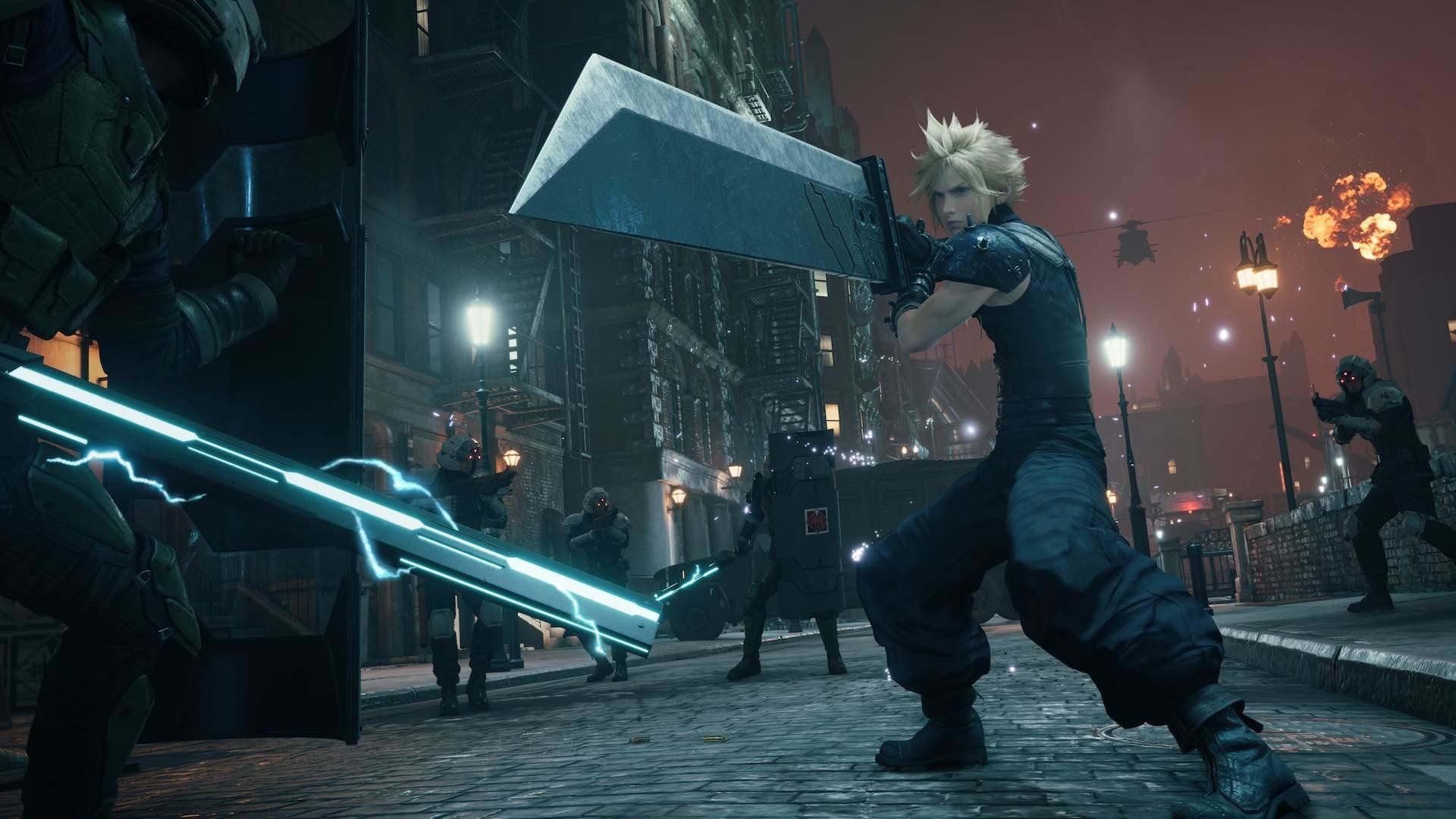
Summary:
Final Fantasy VII Remake Intergrade is stepping onto Nintendo Switch 2 as one of the biggest heavyweights on the system, and not just in terms of reputation. Square Enix has confirmed that the standard edition on Switch 2 will weigh in at roughly 90-95GB, while the Limited Early Purchase and Limited Early Purchase Digital Deluxe editions can climb to around 93.8-99GB once everything is installed. For a console that ships with 256GB of internal storage and roughly 249GB usable space, that is a serious chunk of memory that can crowd out several other favorites at once. Instead of discovering this the moment you try to download the game, it pays to think ahead: how much space you really have, which games you are happy to archive, and whether it is finally time to pick up a microSD Express card. We walk through what these numbers actually mean, how Intergrade compares to other massive releases on Switch 2, why the physical version still involves a full download, and how to prepare your system so you can jump into Midgar on launch day without deleting half your library in a panic.
Why Final Fantasy VII Remake Intergrade is so large on Nintendo Switch 2
Even before file sizes were confirmed, people expected Final Fantasy VII Remake Intergrade to be big on Nintendo Switch 2, but the final numbers still made plenty of jaws drop. We are talking about a modern, big budget RPG that already pushed storage on PlayStation and PC, now arriving with all of its high quality assets, cutscenes, voice work, and the Yuffie focused Episode INTERmission bundled in. Instead of trimming textures, chopping audio languages, or cutting back on cinematic detail, Square Enix decided to preserve the experience and let the install size land where it needed to land. The result is a package that sits in the 90 to 99GB range depending on edition, instantly making Intergrade one of the largest games on the platform and a standout example of how demanding modern ports have become on Switch 2.
Understanding the 90-95GB file size for the standard edition
The starting point for most players is the standard edition, which Square Enix and Nintendo now list as requiring between 90 and 95GB of storage on Switch 2 for the full installation. That range reflects how the system reserves space and how updates or day one patches might shift the final footprint slightly, but it is safe to think of this edition as a roughly 95GB commitment. On a 256GB system, that alone can swallow more than a third of your effective storage once system files are taken into account. It is a big ask, especially if you already keep several other modern releases installed at the same time, yet it also means you are getting the fully featured version of Intergrade rather than a heavily stripped down port.
How the 93.8-99GB limited editions change your storage plans
Things climb even higher once we look at the Limited Early Purchase Edition and Limited Early Purchase Digital Deluxe Edition. These packages include extra digital goodies and, crucially, a download of the original Final Fantasy VII, which pushes the storage requirements into the 93.8 to 99GB territory once everything is tallied. That extra handful of gigabytes might not sound like much on paper, but when you are already near the limits of internal space it can be the difference between fitting another smaller game alongside Intergrade or having to archive multiple titles. Opting for one of these editions effectively means dedicating close to 40 percent of a fresh Switch 2’s usable storage to a single release, so it is worth deciding beforehand whether you value the extras enough to justify even tighter space.
What this means for Nintendo Switch 2 internal storage
On paper, Nintendo Switch 2 ships with 256GB of internal storage, but you never really have that full amount to play with. System files and reserved space immediately cut into that figure, leaving something closer to the mid 240s or high 240s for actual installs. Once you subtract 90 to 99GB for Final Fantasy VII Remake Intergrade, you quickly see how little room you have left for the rest of your library. A handful of smaller eShop titles will still fit comfortably, but large scale releases like Cyberpunk 2077, Hogwarts Legacy, or Hades II will start competing for the same space. The practical takeaway is simple: if you want Intergrade living on internal storage, you either keep a lean rotation of other big games or treat a microSD Express card as part of the cost of admission.
How much free space you should aim for before downloading
To keep the process smooth, it helps to overshoot the minimum numbers a little. Instead of scraping by with just over 90GB free and hoping for the best, aim for at least 110 to 120GB of free space on your Switch 2 before you start the download. That buffer gives room for temporary data, patches, and any slight discrepancies between the reported range and how the system allocates blocks. It also buys you peace of mind if an update arrives close to launch that nudges the footprint upward. Think of it like packing for a big trip: you do not stuff your suitcase so full that it barely zips, you leave a bit of air so things can shift and settle without bursting at the seams.
How Intergrade compares to other big Switch 2 releases
To really feel how heavy this game is, it helps to compare it with some of Switch 2’s other heavy hitters. Third party giants like Apex Legends, Split Fiction, and Cyberpunk 2077: Ultimate Edition already pushed well past 50GB, yet they still sit notably below Intergrade’s corrected numbers. Several ambitious ports and new releases land in the 20 to 60GB range, which looks almost modest beside a 95GB RPG. When you realise that many full sized games can fit into the space Intergrade alone occupies, it becomes clear why so many players are reassessing their storage strategy. The tradeoff is that you are getting a version of Final Fantasy VII Remake that keeps its visual ambition and scale intact rather than cutting corners to hit a lower number.
Physical game key card vs pure digital on Switch 2
One detail that catches people off guard is that the physical edition on Switch 2 is not a traditional cartridge that holds the entire game. Instead, Square Enix is using a game key card, which acts more like a license tied to your Nintendo Account and triggers a download rather than reading full data directly from the card. The reason is straightforward enough: even the largest 64GB game cards would not comfortably hold a 90 plus GB release like Intergrade without resorting to compromises or multi card packaging. By leaning on a key card, Square Enix can deliver the complete experience at full size, but it also means physical buyers face almost the same download reality as digital buyers, including that massive hit to internal storage.
Why the game key card still needs a massive download
It can feel strange to buy a boxed copy and still watch your Switch 2 pull down nearly 90 to 99GB of data, yet the math behind it is hard to argue with. Game key cards keep manufacturing costs lower than producing ultra high capacity cartridges, and they avoid the performance bottlenecks that some developers have mentioned with demanding titles on standard cards. In practice, the card you pick up in a store functions as a physical proof of purchase and a convenient way to gift or collect the game, but the actual data lives on your storage, just like a digital purchase. Once you accept that reality, the focus shifts away from the card itself and toward how you want to structure your storage around games of this scale.
Managing your storage before downloading Intergrade
The best time to rethink your storage strategy is before the game’s release, not when the download bar fails because you are a few gigabytes short. Start by sorting your library by last played and look at which titles you genuinely plan to return to in the next month or two. Many players find a backlog of games that have not been touched in ages but still occupy tens of gigabytes. Archiving unused titles from internal storage, while keeping their save data intact, is a painless way to free up massive chunks of space. Combine that with moving a few smaller games off internal memory to a microSD Express card and you can often clear the 100GB plus Intergrade needs without sacrificing anything you truly care about.
Cleaning up your library without losing progress
One worry that always pops up is the fear of losing progress when clearing space, but Nintendo’s system makes this easier than it used to be. When you archive a game from your Switch 2, the save data remains either on the console or in cloud saves if you use Nintendo Switch Online, so reinstalling later picks up right where you left off. That means you can rotate space hungry games in and out depending on what you are currently playing. Treat it a bit like rearranging a shelf of Blu rays: some films live in the front row all year, others move to a storage box until the mood strikes again. As long as you check your save sync status before wiping anything, you are safe to shuffle things around.
Using cloud saves and archives to stay flexible
Cloud saves give you even more breathing room if you ever need to reset or swap systems. Before you start clearing space for Intergrade, take a moment to manually trigger cloud backups for your most important games so you know everything is secure. Once that is done, archived titles can be deleted from internal storage or from a microSD card without any tension. When you eventually feel nostalgic for a different adventure, a quick redownload restores the game to its previous state. This flexibility is a big part of why downloading a 90 plus GB RPG is not as scary as it first sounds. With careful use of archives and the cloud, you can briefly bend your library around Intergrade and then reshape it again later.
Picking a microSD Express card that actually matches this game
Given how much space Final Fantasy VII Remake Intergrade demands, a microSD Express card goes from nice luxury to almost mandatory accessory for many players. The key is to treat it like a long term investment rather than a quick patch. A 512GB card provides enough room for Intergrade and several other sizable releases, while a 1TB card offers real freedom if you expect to pick up more huge titles in the coming years. Pay attention to read and write speeds as well, since faster cards help keep load times respectable when big games stream data constantly. Spending a little more now on a card with solid performance and capacity can prevent storage headaches not just for Intergrade, but for the rest of the Switch 2’s life.
Handling slow internet and data caps with a 90GB download
Storage is only half of the story for a game of this size, because downloading 90 to 99GB is no joke if you have a slower connection or a strict data cap. The simplest strategy is to schedule the download overnight when the network is less busy and some providers offer cheaper or uncapped data windows. If your router supports it, using a wired connection through a USB adapter can make the process more stable and sometimes faster. It is also worth checking whether your provider throttles large downloads at peak times and planning around that. It might not be glamorous, but splitting the process across a couple of nights or topping up a data plan once can be easier than juggling smaller downloads for weeks.
Why Square Enix pushed Switch 2 so hard with this port
When you look at how much of the Switch 2’s base storage Final Fantasy VII Remake Intergrade consumes, it is clear that Square Enix did not approach this port with a half hearted attitude. Developers have talked about preserving the lighting model from the PlayStation 5 version, keeping cinematic sequences sharp, and avoiding visual downgrades that would make the game feel cheap or compromised. Those priorities all cost storage, whether through higher quality textures, dense audio, or complex environments. The upside is that players on Switch 2 are getting a visually ambitious take on Midgar that aims to stand proudly beside the other current platforms. The downside is that every ray of neon light and every detailed alleyway has to live somewhere on your system, and that somewhere is your storage.
Getting your Switch 2 ready for the full Final Fantasy VII trilogy
Intergrade is not just a one off arrival, it is the opening for the entire modern Final Fantasy VII trilogy to live on Nintendo’s hybrid system. That means whatever storage decisions you make now will echo into the future. If you plan to pick up later parts as they come to Switch 2, building a storage setup around big RPGs from the start makes life much easier. Think in terms of a dedicated space for the trilogy plus a rotating cast of other games around it, supported by a good microSD Express card and a willingness to archive what you are not actively playing. With that mindset, Intergrade transforms from a storage problem into the anchor of a long term JRPG collection on your Switch 2 rather than a one time burden.
Conclusion
Final Fantasy VII Remake Intergrade landing at roughly 90 to 99GB on Nintendo Switch 2 is a wake up call about just how large modern games can become, especially when developers refuse to compromise on assets and visual ambition. On a system with 256GB of internal storage, that footprint feels huge, yet it is also manageable if you approach it with a plan. Clearing space ahead of launch, embracing archives and cloud saves, and investing in a solid microSD Express card all help turn that “storage shock” into a minor hurdle instead of a brick wall. The game’s size reflects the scale of the adventure you are getting, complete with its extra episode and modern production values. With a bit of preparation, your Switch 2 can welcome Intergrade without sacrificing the rest of your library, leaving you free to lose yourself in Midgar while knowing your storage situation is under control.
FAQs
-
Q: How big is Final Fantasy VII Remake Intergrade on Nintendo Switch 2?
-
A: The standard edition on Switch 2 requires roughly 90 to 95GB of storage, while the Limited Early Purchase and Limited Early Purchase Digital Deluxe editions sit closer to 93.8 to 99GB once everything is installed. That makes it one of the largest titles on the system and a major consideration when planning your internal storage and microSD Express card purchases.
-
-
Q: Does the physical Switch 2 version still need a full download?
-
A: Yes. The physical release uses a game key card instead of a traditional full data cartridge. The card essentially acts as a license that links to your Nintendo Account and triggers a download of the entire game to your storage. You still need close to 90 to 99GB of free space and a reliable internet connection, even if you buy the boxed version at retail.
-
-
Q: Will Final Fantasy VII Remake Intergrade fit on internal storage without a microSD card?
-
A: It can fit on internal storage alone, but doing so will eat up a large portion of the roughly 249GB of usable space on a fresh Switch 2. You will likely need to archive multiple other large games to make room, especially if you are installing the limited editions. For many players, pairing the game with at least a 512GB microSD Express card is the most comfortable long term option.
-
-
Q: How does Intergrade’s size compare to other big Switch 2 games?
-
A: Intergrade sits above many other major releases on the system. Titles like Cyberpunk 2077: Ultimate Edition, Apex Legends, and Hogwarts Legacy often range between roughly 20 and 80GB, which means Final Fantasy VII Remake Intergrade occupies more space than even some of the biggest third party games. It is one of the clearest examples of a modern AAA game pushing Switch 2 storage to its limits.
-
-
Q: What is the best way to prepare my Switch 2 for Intergrade’s download?
-
A: Start by checking how much free space you have and aim for at least 110 to 120GB free before downloading. Archive games you are not planning to play soon, make sure your save data is backed up locally or in the cloud, and consider adding a microSD Express card if your library is already cramped. If your internet is slow or capped, schedule the download overnight or across several sessions so you are not fighting peak time congestion or going over your data limit.
-
Sources
- Final Fantasy VII Remake Intergrade’s File Size On Switch 2 Is Making Us Sweat, Nintendo Life, November 21, 2025
- Time To Clear Our Your Switch 2 Storage For Final Fantasy VII Remake, GameSpot, November 21, 2025
- Final Fantasy 7 Remake Intergrade Is The Biggest Switch 2 Game So Far, At Almost 40% Of The Console’s Base Storage, Video Games Chronicle, November 20, 2025
- FFVII Remake Switch 2 Needs More Free GB Than Initially Noted, Siliconera, November 20, 2025
- Final Fantasy VII Remake Intergrade Switch 2 File Size Revealed, GoNintendo, November 20, 2025
- Final Fantasy VII Remake Intergrade On Switch 2 Will Take Nearly 100GB, GamerBraves, November 21, 2025
- Lock Your Doors: Final Fantasy 7 Remake Is Coming To Switch 2 As A Monster Game-Key Card That Will Eat Around 90GB Of Storage, GamesRadar, September 16, 2025















Honestly, I think it’s awesome they didn’t cut anything. I’d rather download 95GB than play a watered-down version of Midgar. Square Enix went all in 💪
True! It’s like carrying a whole movie trilogy in one backpack. Worth the weight!
Still, not everyone has fast internet or spare microSDs. This might be too much for casuals.
*buys physical version to save space* – Nintendo: Haha, download it all anyway! Love the betrayal 😂
99GB?? For ONE game?? That’s absurd. They should’ve optimized it better for Switch 2 users with limited space.