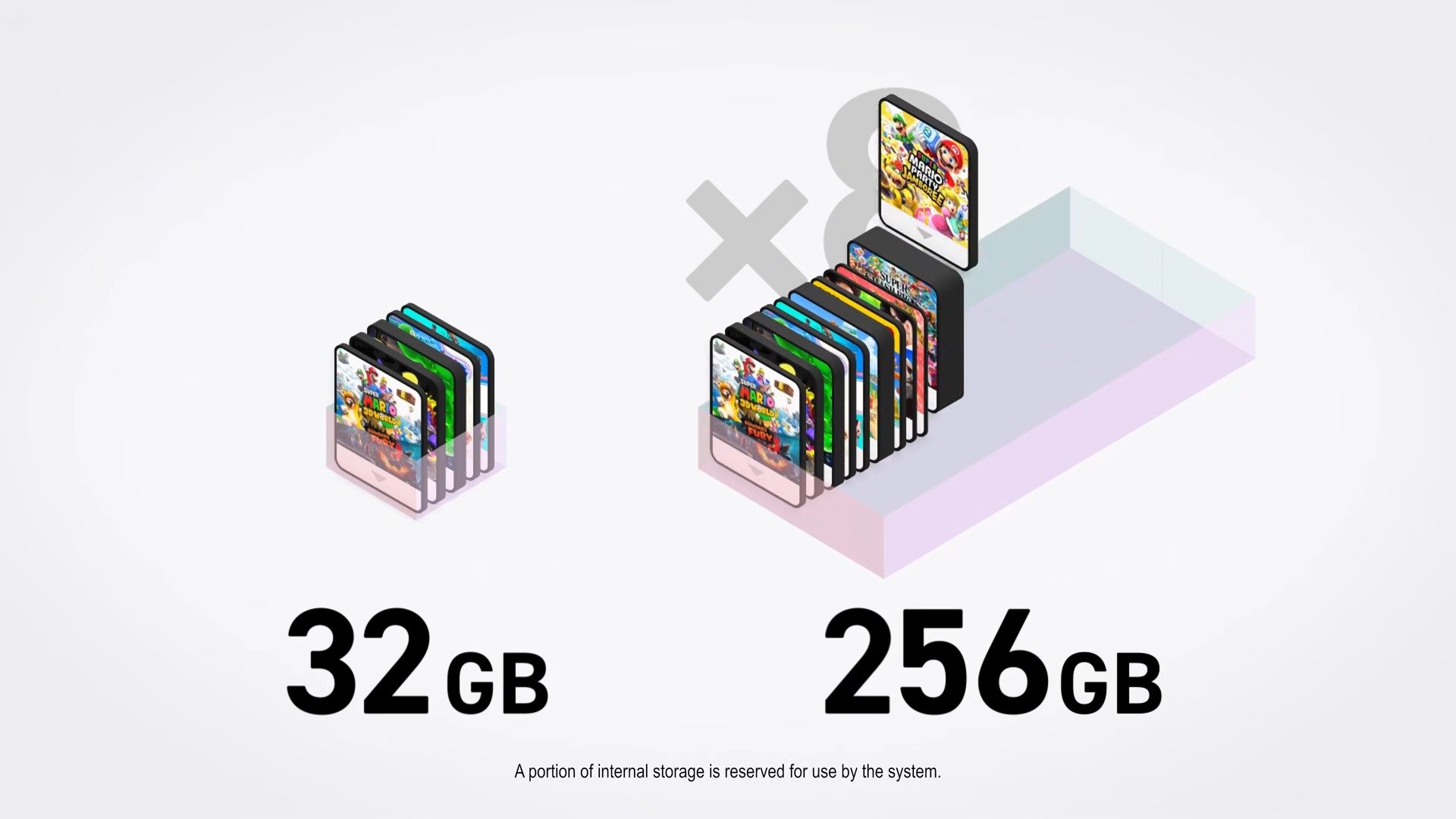
Summary:
The Nintendo Switch 2 packs a decent 256GB of internal storage, which may seem sufficient at first glance. But once you dive into the world of modern digital titles, reality sets in quickly—those gigabytes disappear faster than you’d expect. Popular titles like Fortnite, Street Fighter 6, and Cyberpunk 2077: Ultimate Edition can devour tens of gigabytes each, with some single games taking up over a quarter of the available space. The digital shift in gaming has made storage space a premium commodity, especially for players who prefer downloading their games instead of buying physical cartridges. In this breakdown, we take a real-world look at the space consumed by major Nintendo Switch 2 releases, explore the implications for casual and hardcore gamers alike, and share practical advice for making the most out of your console’s memory. Whether you’re planning your game library or considering external storage, understanding these file sizes is key to a smooth, lag-free gaming experience. Let’s break it all down and figure out whether the built-in 256GB will truly be enough—or if you’ll be hunting for a microSD sooner than you think.
Is 256GB of Storage Enough for Nintendo Switch 2?
At face value, 256GB sounds like a lot. For casual users who only keep a handful of games installed at any given time, it might even be plenty. But as soon as you begin adding popular, content-rich titles into the mix, the available space begins to shrink—fast. Take into account that the operating system itself will likely reserve a portion of that 256GB, so the actual usable space is lower. Most players will find themselves juggling installs unless they expand their storage. With games like Cyberpunk 2077 clocking in at over 56GB, just five or six of these heavyweights could consume your internal storage entirely.
The Growing Size of Modern Switch Games
Game sizes are ballooning. It’s no longer uncommon to see titles requiring 40, 50, or even 70 gigabytes of space. This shift is driven by high-resolution textures, voice acting in multiple languages, expansive worlds, and increasingly complex game mechanics. Developers aim for more realism and depth, but that comes at a cost—space. The Nintendo Switch 2, despite being a hybrid console, isn’t immune to this trend. While the first-generation Switch titles were relatively lightweight, the sequel’s improved hardware is allowing developers to push boundaries, and the games are following suit in file size.
File Sizes of Popular Nintendo Switch 2 Titles
Let’s talk numbers. Fortnite weighs in at 29.5GB. That alone is over 10% of your internal memory gone. Then there’s Cyberpunk 2077: Ultimate Edition—56.8GB. Street Fighter 6 sits at 48.8GB. And don’t even get us started on Split Fiction, which needs a whopping 71GB of room. These aren’t anomalies—they’re becoming the norm. In fact, just installing these five titles (Fortnite, Cyberpunk, HITMAN, Split Fiction, Street Fighter 6) eats up nearly 270GB. That’s already beyond the system’s internal limit, and we haven’t even factored in game updates, DLC, or saved data.
Why Game Size Matters More Than Ever
Managing storage isn’t just about space—it’s about convenience. No one wants to constantly uninstall and reinstall games, especially with slow internet connections or data caps. Large file sizes mean longer download times, more waiting, and more stress about what to delete next. Plus, many of these games get regular updates, which can be several gigabytes themselves. If you’re the kind of gamer who wants a ready-to-play library at your fingertips, then every gigabyte counts. That’s where understanding file sizes becomes a necessary part of planning your digital collection.
Comparing Physical vs Digital Game Storage Needs
Buying physical cartridges might seem like a solution, but even that route doesn’t entirely bypass storage requirements. Many physical games still require large downloads, especially for day-one patches or online features. While you do save some space compared to full digital versions, the margin is shrinking. Digital games offer convenience, portability, and often faster access. But they come at the cost of storage, meaning even cartridge buyers need to think about space sooner or later. In today’s gaming landscape, storage isn’t just a digital-only concern.
Understanding How Much You Can Actually Store
Let’s crunch some realistic numbers. Assuming around 230GB of actual usable space after the system files are accounted for, you might be able to fit 4 to 6 AAA games before running out of room. Indie games or smaller titles might give you more wiggle room, but those also add up quickly. Don’t forget that saved games, screenshots, and even themes take up a bit of space. So if you’re planning a diverse game library, you’re likely going to hit the ceiling sooner than you expect.
The Case for External Storage on Nintendo Switch 2
Expanding your Switch 2’s memory isn’t just a luxury—it’s a necessity for most users. The good news? It’s easy to do. A microSD card can instantly bump your storage by 128GB, 256GB, or even more. For gamers looking to build a large library or keep multiple big titles installed at once, this is practically essential. The Switch 2 supports microSD cards up to 2TB, meaning you can scale as needed. Investing in one early can save you hours of frustration later.
Choosing the Right MicroSD Card for Expansion
Not all microSD cards are created equal. Look for cards that are UHS-I (Ultra High Speed) compatible and offer fast read/write speeds. This helps reduce load times and ensures smooth performance. Stick to trusted brands like SanDisk, Samsung, or Lexar. While larger cards might cost more upfront, they offer better value in the long run. Also, check the packaging to make sure it’s Nintendo Switch compatible. The last thing you want is storage that doesn’t work properly with your console.
Smart Storage Management Tips for Gamers
Managing your game storage doesn’t have to be a nightmare. Start by prioritizing your favorite titles—install what you’re actively playing, and archive what you’re not. Use the cloud save feature for backups, and don’t forget you can re-download anything you’ve purchased digitally at any time. If you’re tight on space, avoid installing massive games unless you’re ready to commit to them for a while. And most importantly, keep an eye on updates—they can sneak in and take up more room than you’d expect.
Balancing Download Size and Play Style
If you’re a gamer who hops between titles frequently, go for smaller games or rotate your installs. On the other hand, if you like to deep-dive into large RPGs or online shooters, plan ahead and make room for them. Match your storage strategy to your playing habits to avoid constant reshuffling. It’s all about being smart and staying ahead of the space crunch.
Storage Needs for Switch 2 Owners
There’s no way around it—256GB just isn’t enough for most Nintendo Switch 2 users, especially those who favor digital games. With modern titles demanding more and more space, upgrading your storage should be at the top of your priority list. Whether it’s through a reliable microSD card or by managing your library more efficiently, being proactive about storage can mean the difference between frustration and freedom. Don’t wait until your Switch is gasping for space—plan now and game stress-free.
Conclusion
Storage might not be the flashiest feature of the Nintendo Switch 2, but it’s definitely one of the most important. With popular games already eating up tens of gigabytes, and more heavyweight titles on the horizon, 256GB can vanish before you know it. For gamers who value flexibility, convenience, and a well-stocked library, investing in external memory is the way to go. Whether you’re a casual player or a hardcore collector, thinking ahead about storage will save you from headaches later. So pick the right microSD card, clear some room, and get ready to enjoy the Switch 2 without limits.
FAQs
- How much usable storage is actually available on the Switch 2?
- Most users will have around 230GB after system files and OS allocations.
- Can you install every Switch 2 game on internal storage?
- No, the largest games can quickly exceed the 256GB limit, so external storage is necessary for a full library.
- What kind of microSD Express cards are compatible with the Switch 2?
- UHS-I compatible microSD Express cards from reputable brands like SanDisk and Samsung work best.
- Are digital games bigger than physical ones?
- Usually yes. Digital titles often include extra downloads and patches that add to the size.
- Can I play games directly from the microSD card?
- Yes, the Switch 2 allows full gameplay from microSD, including loading and saving progress.
Sources
- More Switch 2 Estimated File Sizes Seemingly Revealed, Nintendo Life, April 24, 2025
- Third Party Nintendo Switch 2 File Sizes Revealed, My Nintendo News, April 24, 2025
- Switch 2 File Sizes Revealed for Donkey Kong Bananza, Fortnite, and More Third Party Titles, GoNintendo, April 24, 2025
- Is the Nintendo Switch 2’s 256GB of Storage Enough? These Game File Sizes Say Otherwise, XDA Developers, April 7, 2025
- Nintendo Switch 2 – MicroSD Express Cards, Nintendo UK, April 2025















Good info! I didn’t know updates could take up that much space too. Might start archiving games more often.
256GB is laughable. What’s the point of improving hardware if we can’t even keep five games installed?
Honestly I didn’t realize games were THIS big now 😳. Gonna need a microSD before I even buy my second game…