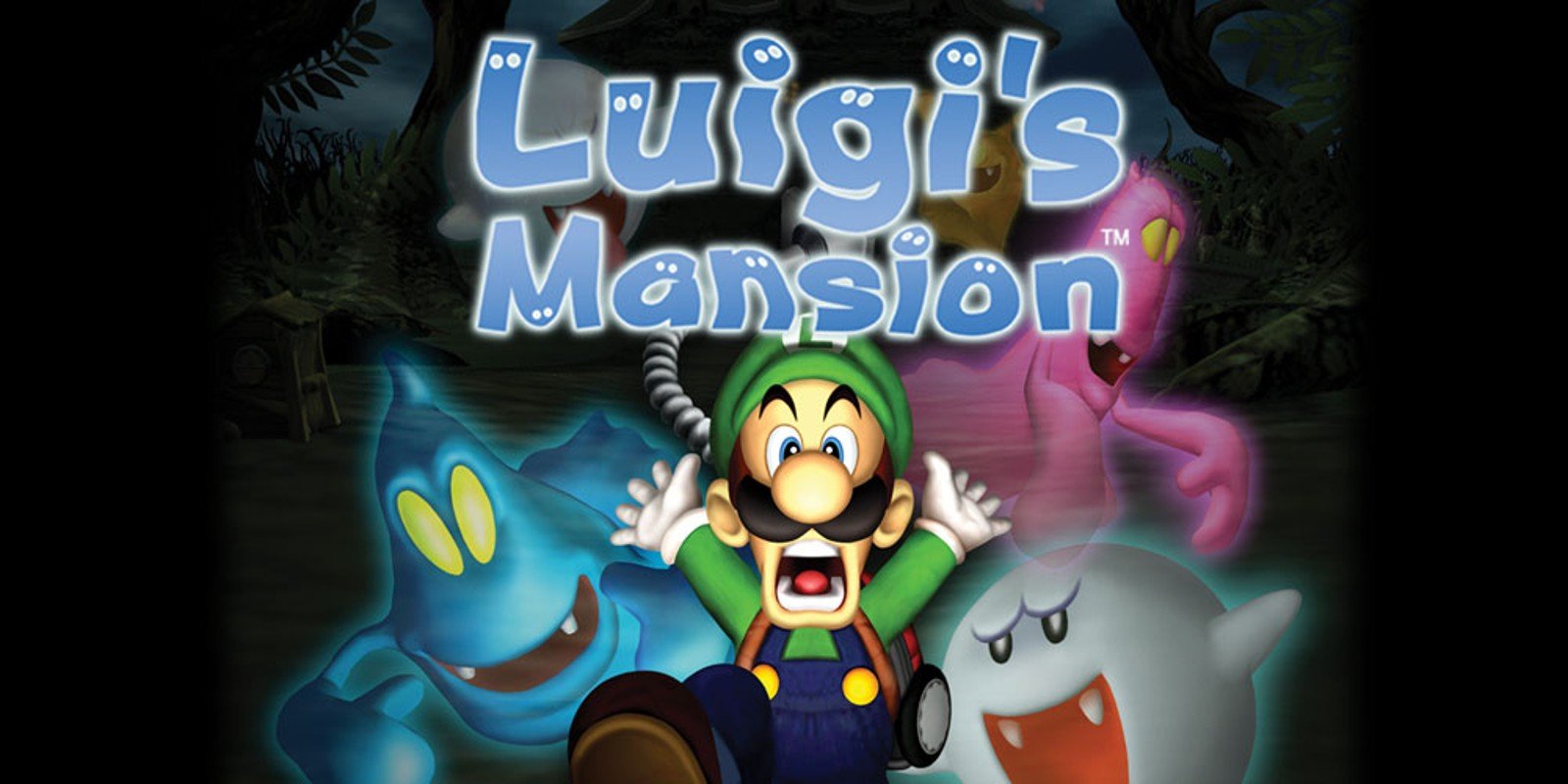
Summary:
Luigi’s Mansion has taken up residence on Nintendo Switch 2 through the Nintendo GameCube – Nintendo Classics library, available with an active Nintendo Switch Online + Expansion Pack membership. The timing is perfect for spooky season, and the setup is simple once you know where to look. We walk through availability, how to access the game, and the essentials you’ll want for smooth ghost hunting. Expect higher visual clarity than the original hardware, tidy presentation, and modern convenience without losing the charm that made the 2001 debut a favorite. You’ll find practical steps for getting in quickly, plus bite-sized advice on mastering the Poltergust 3000, reading ghost tells, and mapping out your route through the mansion. If it’s been years since you last visited, don’t worry—muscle memory returns fast, and a few smart habits go a long way. We also cover controller considerations, troubleshooting tips for membership or download hiccups, and suggestions for what to play next inside Nintendo Classics. Ready to flip the lights back on? Let’s get your flashlight, a deep breath, and a clean capture path lined up.
Luigi’s Mansion arrives on Nintendo Classics
Luigi’s Mansion is now playable on Nintendo Switch 2 via the Nintendo GameCube – Nintendo Classics library with a Nintendo Switch Online + Expansion Pack membership. That means no separate purchase is required—once the membership is active, access is included through the dedicated Classics application. For long-time fans, the big win is convenience: a beloved GameCube launch entry on modern hardware with crisp presentation and quick boot. For newcomers, it’s a chance to meet a braver-than-he-looks Luigi in a playful haunted-house mystery that trades jump-scare chaos for puzzle-box satisfaction. The mansion remains a layered space where curiosity is rewarded and nerves settle the second you master the vacuum. The release also underlines how GameCube gems are steadily landing on Switch 2, broadening a library that caters to nostalgia and first-timers in equal measure.
Availability, date, and requirements at a glance
Access hinges on two things: a Nintendo Switch 2 system and an active Nintendo Switch Online + Expansion Pack membership. Luigi’s Mansion is available to play beginning October 30, lining up perfectly with Halloween. You’ll find it inside the Nintendo GameCube – Nintendo Classics app, alongside other titles from the same era. If the app isn’t on your home screen, grab it from the eShop; the download is free, but actual play requires the membership. Once installed, updates happen in the background like any other software, so you’re always set for future additions. That structure keeps everything under one roof—launch the app, pick the game, and jump in.
What is Nintendo GameCube – Nintendo Classics on Switch 2?
Nintendo GameCube – Nintendo Classics is the GameCube-focused library for Nintendo Switch Online + Expansion Pack members. Think of it as a curated shelf built into your Switch 2 that grows over time. Titles are updated periodically, and some add local or online features where appropriate. The biggest draw is accessibility: quick sessions after dinner, easy handoff to a family member, and the peace of mind that progress sits neatly on your system. Presentation is tuned for modern displays, and the interface keeps switching between games painless. It’s the sort of home where Luigi’s Mansion shines—snackable chambers and satisfying captures fit perfectly with pick-up-and-play habits.
How to access Luigi’s Mansion on Switch 2 step by step
First, confirm the Nintendo Switch Online + Expansion Pack membership on your primary profile. Next, download the Nintendo GameCube – Nintendo Classics app from the eShop if it isn’t already installed. Launch the app, sign in with the same profile, and scroll to Luigi’s Mansion on the library shelf. Select the game, read the quick info card, and start. If you get a membership prompt, back out and verify your subscription in the system settings or the eShop account page, then re-enter the app. For shared systems, make sure the active user is the one with the membership so access carries through. From there, you’re only a few button presses away from the foyer’s flickering chandeliers and that first goosebump-inducing hello.
Visuals, performance, and controller options
Luigi’s Mansion benefits from cleaner presentation on modern displays, giving the mansion’s moody lighting and chunky props a tidy, readable look. Text remains crisp, which helps during hint-giving moments and item prompts. If you own a modern GameCube-style controller designed for Switch 2, the button layout aligns closely with the original feel and makes Poltergust direction changes feel natural. Standard controllers work just fine too; the trick is to pick a layout with comfortable shoulder button access for vacuum control. Give yourself ten minutes to re-learn the tug-of-war rhythm with ghosts, and the movement loop locks right back into place.
What makes Luigi’s Mansion timeless on a modern system
Back in 2001, Luigi’s Mansion stood out because it wasn’t chasing speed or spectacle—it was about mood and tactile play. That ethos lands beautifully on Switch 2. Rooms are small puzzles, doors are rewards, and every new corridor signals another micro-mystery. The vacuuming tug might be the best part: a little resistance, a little give, and then a clean snap as the ghost gets sealed. The beats are brisk, so the game invites short sessions just as easily as longer hunts. You’ll smile more often than you’ll shriek, and that tone keeps family rooms cozy rather than frantic. On modern hardware, those strengths feel fresh instead of dated.
Getting started: early-game tips and Poltergust basics
When you step into the foyer, slow down. Sweep the flashlight, then the Poltergust. Ghosts react to light, so stun first, then vacuum. If you’re struggling with the pull, angle the stick in the opposite direction of the ghost’s movement and hold steady—no need to overcorrect. Open drawers and cabinets whenever a room goes quiet; coins and bills add up, and treasure ties into your end-of-game ranking. Pay attention to environmental cues like swaying curtains or rattling lamps—they hint at hidden hearts or keys. If a room stays dim after a scuffle, there’s still a trick you’ve missed. Re-center, breathe, and try interacting with the obvious props first.
Smart progression: keys, rooms, and portrait ghosts
Luigi’s Mansion champions a clean loop: find a key, unlock a door, solve the personality puzzle of a portrait ghost, and light the room. Portrait ghosts are the mansion’s standout encounters; each has a quirk that points to the opening. Watch patterns, trigger the reveal, then commit to the vacuum. Don’t be afraid to step out if you’re stuck—a new key often clears your path elsewhere. The map is your friend, especially when multiple wings unlock at once. Mark the locked doors mentally, and you’ll shave minutes off backtracking. When in doubt, give every interactable object a nudge; the mansion’s logic is playful but fair.
Optional goals: money, ranks, and efficient ghost captures
Treasure isn’t mandatory, but it’s fun to chase. Pearls drop from well-managed captures, so pull cleanly and minimize bumps into furniture. Shake big pieces like dressers and wardrobes only after you’ve settled the room, or ghosts will interrupt the haul. If you’re aiming for a high rank at the end, consider rerunning a few rooms to refine your technique. Quick stuns plus controlled tugs are the secret sauce. Think of the mansion as a score-chasing playground where neat execution earns a shinier plaque.
Differences to remember if you played other versions
If your last run was on original hardware or a later handheld version, muscle memory might steer you toward habits that need a tweak. On Switch 2, the presentation is cleaner and the interface modern, but the core puzzle rhythm stays true. Controller feel can change the tug balance slightly—test a couple of layouts if you find yourself oversteering. Also, keep an eye on in-app notices for any feature notes that accompany updates; classic libraries sometimes add small quality-of-life touches over time, and a tiny option toggle can make a big difference in comfort.
Family play and sharing: couch pointers and safety
Luigi’s Mansion is a solid watch-along experience. If someone else is in the room, hand them navigator duties: map checks, key tracking, and room names. That lightens the load during tougher portrait ghost setups and turns problem-solving into a team sport. For younger players, set the expectation that ghosts are more mischievous than menacing. The combination of bouncy sound effects and Luigi’s expressive reactions keeps the mood gentle. Schedule breaks between wings of the mansion; stopping after lighting a room is a natural pause that avoids losing your place.
Troubleshooting access, downloads, and membership status
Run into a membership screen when launching the game? Back out to the eShop and confirm the Nintendo Switch Online + Expansion Pack status on your active profile. If the Nintendo GameCube – Nintendo Classics app won’t open, check for system updates, then update the app itself. Storage tight? Clear old software data you’re not using, then retry the download. For family systems with multiple profiles, verify which user owns the membership; launch the app under that profile to enable play. If you see a control prompt mismatch, rebind controls in the controller settings and test the vacuum pull in a safe room before taking on a portrait ghost.
What to play next in the GameCube library
Once you roll credits—or even before—there’s plenty to explore inside the GameCube lineup on Switch 2. Look for adventure-heavy entries if you want more exploration and mood, or pick up something fast-paced for a tonal shift. Rotating between a brainy mansion run and an arcade-flavored session keeps things fresh. Keep an eye on official news posts and app notifications; that’s where new arrivals and feature notes are posted, and it’s the easiest way to plan your weekend sessions. With each addition, the library feels more like a living museum—one that’s oddly great for rainy-weeknight sprints.
What this means for the library’s future
Luigi’s Mansion joining Nintendo Classics on Switch 2 is a clear signal that a growing slice of GameCube history is easy to reach, share, and enjoy. The format respects after-dinner play habits, quick saves, and modern displays while holding onto the playful, puzzle-box heart of a classic. If you’ve been waiting for a reason to re-subscribe or extend your membership, a cozy haunted house with a lovable scaredy-cat is a hard offer to beat. As the library grows, the mix of atmosphere-forward adventures and high-energy classics should keep everyone in the household covered. For now, dim the lights, steady your grip, and enjoy that sweet snap when a stubborn ghost finally gives in.
Conclusion
Luigi’s Mansion on Switch 2 feels right at home: simple access through Nintendo GameCube – Nintendo Classics, crisp presentation, and gameplay that rewards patience as much as courage. With a few setup checks and a handful of practical habits, you’ll glide from the foyer to the attic with confidence. This is the kind of release that makes a membership feel valuable—easy to start, easy to share, and always ready for one more room before bedtime.
FAQs
- When does Luigi’s Mansion go live on Switch 2?
- It’s playable from October 30 inside the Nintendo GameCube – Nintendo Classics app for Nintendo Switch Online + Expansion Pack members.
- Do I need to buy the game separately?
- No separate purchase is required beyond an active Nintendo Switch Online + Expansion Pack membership; access is included through the Classics app.
- Where do I find it on my system?
- Download and open the Nintendo GameCube – Nintendo Classics app from the eShop, then select Luigi’s Mansion from the in-app library.
- Which controllers work best?
- Standard Switch 2 controllers work well; GameCube-style pads designed for Switch 2 can feel especially natural for Poltergust pulls.
- Is this friendly for younger players?
- Yes. The tone is playful more than scary, and short room-based sessions make it easy to pause, share, or switch players.
Sources
- Luigi’s Mansion takes up residence on Nintendo Classics Oct. 30, Nintendo.com, October 21, 2025
- Nintendo Switch Online Magazine: October Edition (2025), Nintendo Australia, October 28, 2025
- You’ll have to master the Poltergust 3000… (announcement post), Nintendo of America (X), October 30, 2025
- Nintendo Expands Switch 2’s GameCube Library Today With A Spooky Classic, Nintendo Life, October 29–30, 2025
- Nintendo GameCube – Nintendo Classics (Store Page), Nintendo.com, 2025














