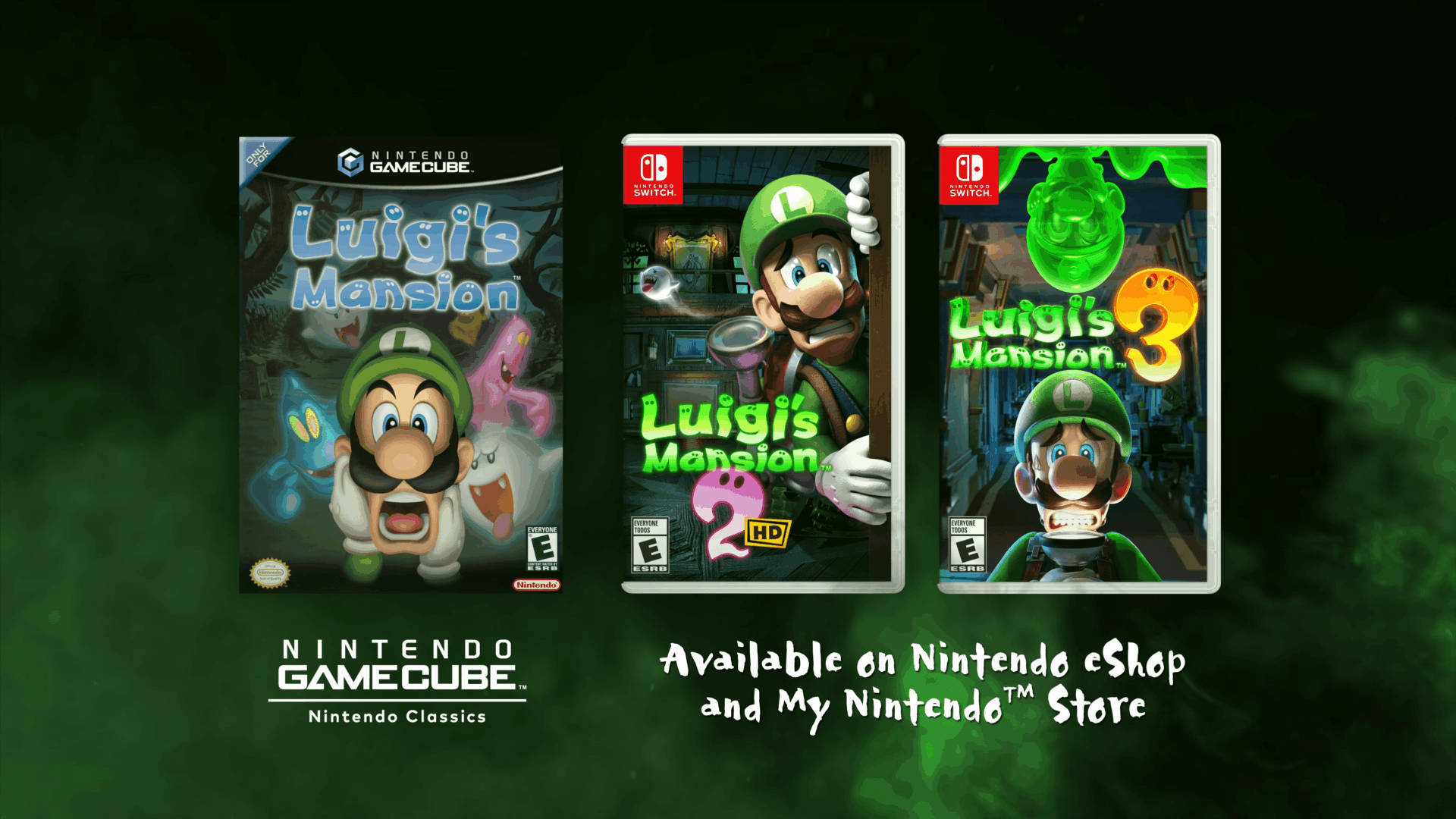
Summary:
Luigi’s big night is back. The original 2001 Luigi’s Mansion is joining the Nintendo Switch 2 library on October 30 through the “Nintendo GameCube – Nintendo Classics” app, available to anyone with an active Nintendo Switch Online + Expansion Pack membership. That makes it the sixth GameCube entry in the lineup after The Legend of Zelda: The Wind Waker, F-ZERO GX, SOULCALIBUR II, Super Mario Strikers, and Chibi-Robo. The timing is pitch-perfect for Halloween, and the setup is simple: install the Nintendo Classics GameCube app from the eShop, sign in with your membership, and you’re in. You keep the original’s ghost-busting charm while gaining modern comforts like quick access, cloud-friendly portability, and a snappy Switch 2 experience. We walk through what’s new, what’s faithful, and how to get the smoothest start—plus handy pointers if you’re planning a trilogy marathon with Luigi’s Mansion 2 HD and Luigi’s Mansion 3. Whether you’re returning for Boo-hunting nostalgia or meeting the Poltergust for the first time, this release is an easy recommendation for a cozy, spooky night in.
Luigi’s Mansion comes to Nintendo Switch Online
Some games simply feel right at certain times of year, and Luigi’s Mansion is one of them. Landing on October 30 means you can kick off Halloween with a flashlight, a vacuum, and a bunch of mischievous ghosts. Beyond the date, this is a milestone for Switch 2 because it extends the GameCube footprint in a way that makes the system feel complete for Nintendo fans. The more the Nintendo Classics library grows, the more it becomes a one-stop place to revisit formative releases without digging out old hardware. For newcomers, it’s also a great starting point: it’s short enough to finish in a weekend, yet rich with charm, puzzles, and personality. And for returning players, this is a chance to replay with modern convenience—you can start and stop in minutes, bring your game on the go, and enjoy a crisp experience on contemporary displays without tinkering.

What’s coming on October 30 and where to find it
The headline is simple: the 2001 original Luigi’s Mansion becomes playable on Switch 2 starting October 30 via the Nintendo GameCube – Nintendo Classics app. You access it with a Nintendo Switch Online + Expansion Pack membership, which is the tier that unlocks the GameCube catalog alongside other classic platforms. The app is a single download that houses the growing GameCube selection, so once it’s installed, new titles simply appear within the hub when they go live. If you’ve never used it before, search “Nintendo GameCube – Nintendo Classics” on the eShop, install the app, and launch it from your home screen. When the game unlocks on the 30th, it’ll appear in the carousel ready to play—no separate purchase needed beyond your active membership.
How Nintendo GameCube – Nintendo Classics works on Switch 2
Nintendo Classics is built around quick access. Instead of juggling individual classic game purchases, your membership opens a curated library that updates over time. On Switch 2, the GameCube app is exclusive and designed to feel native: it boots fast, surfaces your recent games, and lets you jump back in without fuss. Because it’s an app, Nintendo can update features behind the scenes—think small interface tweaks, better sorting, or additional controller prompts—without changing each game individually. For you, that means less waiting and more playing. It also means consistency: the same interface conventions, the same save access, and the same pick-up-and-play flow whether you’re chasing F-ZERO lap times or vacuuming up Boos.
The growing GameCube lineup and where Luigi fits in
With Luigi’s Mansion added, the Switch 2 GameCube library now includes heavy hitters and cult darlings alike: The Legend of Zelda: The Wind Waker, F-ZERO GX, SOULCALIBUR II, Super Mario Strikers, and Chibi-Robo were already on deck. That mix matters because it showcases what the era did best—bold first-party adventures, razor-sharp racers, expressive action, and quirky experiments that still feel fresh. Luigi slots in as the cozy adventure with puzzles and personality, the kind of game you can recommend to anyone regardless of genre preferences. It’s also a neat historical bridge: a GameCube launch window title that foreshadowed the expressive animation and environmental storytelling Nintendo would refine over the next two decades.
What stays true: why the 2001 original still clicks
Part of the magic is restraint. Luigi’s Mansion isn’t bloated; it focuses on one haunted house, a set of playful ghost encounters, and a handful of tools that deepen with practice. Luigi’s nervous hums, the creak of doors, and the light-and-shadow play all sell the mood without heavy exposition. Puzzles build logically, asking you to observe, experiment, and use the Poltergust in new ways. Bosses aren’t just damage sponges—they’re character moments with mechanics tuned to their personalities. It’s approachable for younger players but still satisfying for veterans who enjoy routing rooms efficiently and optimizing captures. That clarity of design is why the original has held up so well and why it remains a go-to recommendation when someone asks for a charming Nintendo adventure that won’t take weeks to finish.
What feels new on Switch 2: convenience and enhancements
Bringing Luigi’s Mansion into the Nintendo Classics framework on Switch 2 adds modern comforts without changing the soul of the game. The app’s streamlined access reduces friction; your progress is tied to your profile, and the game runs cleanly on contemporary displays with the clarity you expect from Switch 2’s output. The library approach also means it’s easy to bounce between games—handy if you want a spooky palate cleanser between a few frantic F-ZERO GX cups. Just as important, it’s now part of the same ecosystem as Luigi’s Mansion 2 HD and Luigi’s Mansion 3 on Switch 2, so you can play all three without swapping platforms or accounts. That cohesiveness, more than any single tech bullet, is what makes the release feel fresh.
Getting set up: subscription, download, and first launch
Start by confirming your Nintendo Switch Online + Expansion Pack membership on the console or the web. Then open the eShop, search for “Nintendo GameCube – Nintendo Classics,” and download the app. After installation, launch it from the home screen and sign in if prompted. On October 30, the Luigi’s Mansion tile will appear—select it to begin. If you’re planning a Halloween session with friends or family watching, it’s worth launching the app earlier in the day to ensure any small updates are installed ahead of time. Also check storage space; while these classics aren’t massive downloads, keeping a bit of headroom makes everything feel snappier. Finally, set your display brightness and volume for darker scenes—ghost-hunting pays off when you can actually spot the telltale glints and shadows.
Smart play tips for a smooth first night in the mansion
Take a few minutes in the first hallway to get comfortable with aiming your flashlight and timing your vacuum pulls—confidence early makes later rooms far more fluid. Listen for audio cues: ghosts often give themselves away with a chuckle or a rustle before they pop in. When you enter a new room, sweep the light across reflective surfaces; mirrors and sparkling objects often hide clues. If a fight starts messy, don’t panic—circling the room to bunch enemies before committing to a capture keeps you in control. And remember to check the map often. It’s easy to forget a locked door you can now open or a room you never fully cleared. Playing methodically is half the fun; you’ll feel the house “click” as you restore order room by room.
The trilogy on one system: where to go after you finish
One perk of this release is how neatly it lines up the full series on Switch 2. After rolling credits on the 2001 original, you can slide straight into Luigi’s Mansion 2 HD and then Luigi’s Mansion 3 without leaving the platform. That progression highlights how the series evolved—from the focused, single-mansion puzzle box to mission-based ghost patrols and finally the playful hotel caper with co-op flair. Experiencing them back-to-back puts the design through-line in perspective: tighter controls, more expressive animations, and larger-scale set pieces that never lose the gentle, comedic tone. If you’re introducing someone new to Nintendo’s world, this is a fantastic mini-curriculum in approachable, character-driven design.
Regional notes, controller basics, and practical pointers
Because the GameCube app is a Switch 2 exclusive, make sure you’re on the correct system before hunting for it in the eShop. Standard Switch 2 controllers work great here; you don’t need anything special to enjoy a comfortable run. If your household mixes profiles, each account will use its own save data within the app environment, so set expectations if multiple people plan to play on the same console. Travelers should also confirm regional availability for the GameCube app in their current eShop region and keep an eye on local launch times—“October 30” rolls out according to regional schedules. As always, verify your membership status before the evening so you’re not wrestling with renewals when the lights go down and the Boos come out.
How the GameCube library model benefits quick sessions
Short on time? That’s where Nintendo Classics shines. Because everything is centralized, you can hop in for twenty minutes, clear a room or two, and feel satisfied. No juggling game carts, no hunting for obscure settings, no fuss. It also encourages discovery. Maybe you take a break from the mansion to play a cup in Super Mario Strikers or revisit a favorite fight in SOULCALIBUR II—then slide right back to Luigi without friction. That flexibility keeps the library feeling alive and helps older games fit modern schedules. The convenience becomes the selling point as much as nostalgia; it’s the difference between “maybe later” and “I’ll squeeze in a quick ghost hunt before bed.”
What this addition signals for future lineups
Every new GameCube arrival tells us something about Nintendo’s approach to Classics on Switch 2. The mix so far balances marquee names with cult favorites, with seasonal timing that adds a little theater. Dropping Luigi’s Mansion right before Halloween is more than cute—it nudges people to try the library during a cultural moment when spooky fun is already top of mind. Expect future picks to keep riding that rhythm: big names that draw lapsed fans back in, complemented by beloved curios that benefit from discovery on a modern system. If you’re selective with your playtime, that curation is valuable; it helps you decide what to play next without wading through a sea of forgettable options.
Simple checklist before launch night
Make sure your Switch 2 is updated, your Expansion Pack membership is active, the Nintendo GameCube – Nintendo Classics app is installed, and your display and audio are set for darker scenes. Skim the app hub to confirm the game tile appears, then consider a quick controller test to get your thumbs warmed up. If you’re planning to stream or share clips, tidy up storage and confirm your capture settings. Finally, pick a cozy spot, dim the lights just enough to see the glint in a Boo’s eye, and have a snack ready—you’ll be surprised how quickly an hour disappears when you’re clearing rooms and humming along with a very nervous plumber.
Why the timing is perfect—and what to watch next
Some releases arrive when you’re ready for them. This is one of those. The season, the maturing GameCube lineup, and the convenience of the Classics app all stack in Luigi’s favor. It’s a welcoming on-ramp for anyone who skipped the GameCube era, and a warm return for those who didn’t. What to watch next? Keep an eye on the Nintendo news feed inside the app and the official site—not just for more GameCube announcements, but for small feature tweaks that quietly improve the experience. If the cadence holds, Switch 2 should see a steady flow of classics that slot neatly into weeknights and weekends alike. For now, grab the Poltergust and enjoy a good haunt.
Conclusion
Luigi’s Mansion joining Nintendo GameCube – Nintendo Classics on Switch 2 is the right game at the right moment. It preserves the original’s charm, wraps it in modern convenience, and anchors a growing lineup that makes Switch 2 a friendly home for GameCube nostalgia. Setup is painless, the play experience is crisp, and the Halloween timing is irresistible. Whether you plan to sweep every room for Boos or simply soak up the atmosphere, this release makes it easy to say yes to a spooky night in—and sets a confident tone for whatever classic arrives next.
FAQs
- When does Luigi’s Mansion go live on Switch 2?
- It’s slated to be playable on October 30 via the Nintendo GameCube – Nintendo Classics app for Nintendo Switch Online + Expansion Pack members.
- Do I need to buy the game separately?
- No separate purchase is required beyond an active Nintendo Switch Online + Expansion Pack membership; access is included through the Nintendo Classics GameCube app.
- Is this the original 2001 version?
- Yes, it’s the original GameCube release brought to Switch 2 within the Nintendo Classics framework, preserving its core design and feel.
- What other GameCube games are available?
- The lineup currently features titles such as The Legend of Zelda: The Wind Waker, F-ZERO GX, SOULCALIBUR II, Super Mario Strikers, and Chibi-Robo, with Luigi’s Mansion joining on October 30.
- Where do I download the Nintendo GameCube – Nintendo Classics app?
- Open the Nintendo eShop on Switch 2 and search for “Nintendo GameCube – Nintendo Classics.” Install the app, sign in, and you’ll see the library—including Luigi—when it’s live.
Sources
- Luigi’s Mansion takes up residence on Nintendo Classics Oct. 30, Nintendo.com, October 21, 2025
- Nintendo GameCube – Nintendo Classics (Switch 2), Nintendo.com, June 5, 2025
- Nintendo GameCube – Nintendo Classics (UK hub), Nintendo.co.uk, June 5, 2025
- Nintendo Expands Switch 2’s GameCube Library Next Week With A Spooky Classic, Nintendo Life, October 21, 2025
- Luigi’s Mansion coming to Nintendo GameCube – Nintendo Classics on Switch 2 next week, Nintendo Everything, October 21, 2025
- Luigi’s Mansion Is Coming To Nintendo Switch 2 In Time For Halloween, GameSpot, October 21, 2025














