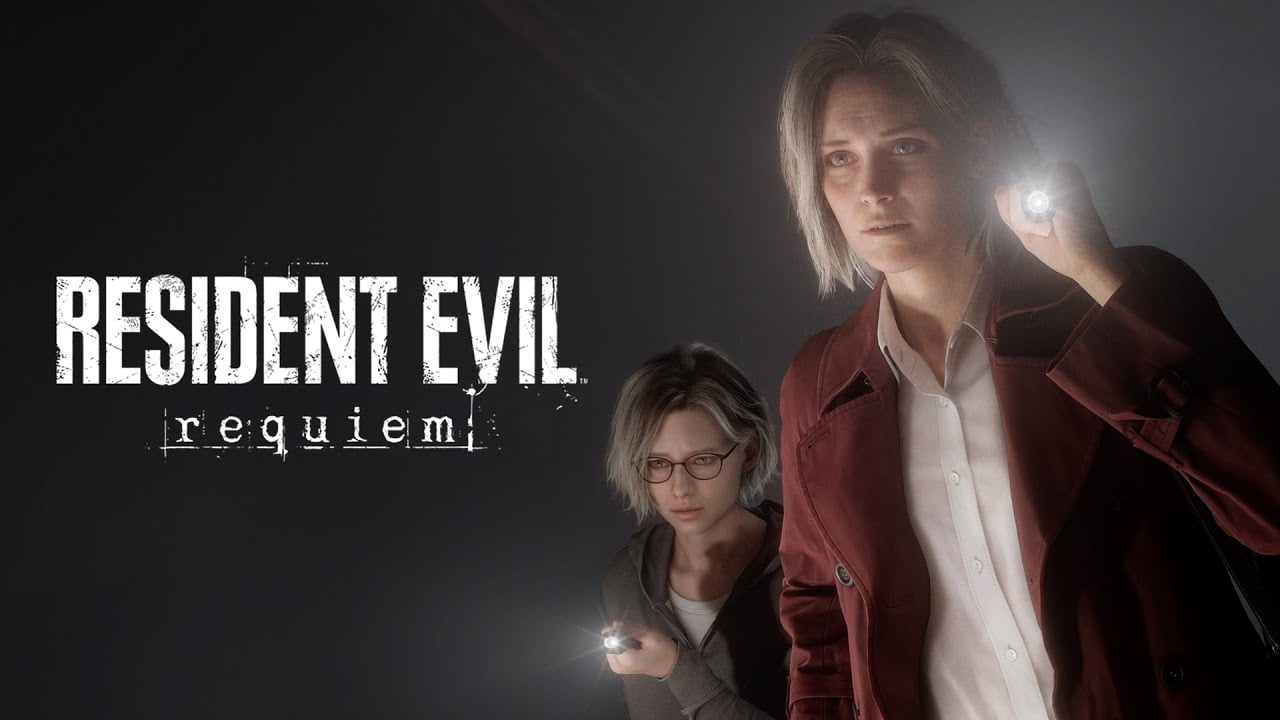
Summary:
Resident Evil Requiem is coming to Nintendo Switch 2 with a clear decision from Capcom about how players will aim their weapons and flashlights. Although the system supports mouse controls, producer Masato Kumazawa and his team chose not to use that option after experimenting with it during development. According to him, mouse input technically worked but pushed the experience into a more fiddly, layered state that clashed with the tension and readability they wanted from survival horror. Instead, the studio leaned into gyro aiming on Switch 2, pairing motion control with traditional sticks and buttons so that players can fine tune shots without juggling a pointer-style interface. That move says a lot about how Capcom views pacing, accessibility, and the audience on Nintendo’s new hardware. Here we walk through what the producer actually said, how gyro works in practice, why mouse mode can complicate things, and what players should expect when they step into Requiem’s nightmare on Switch 2.
Resident Evil Requiem on Nintendo Switch 2: control options explained
Resident Evil Requiem lands on Nintendo Switch 2 as part of a bigger push to bring modern Resident Evil to the system, and that naturally raises one big question: how does it actually play in your hands. On other platforms, players are used to standard controller layouts or keyboard and mouse on PC. On Switch 2, the developers had extra tools to consider, including gyro aiming and the new mouse mode that the system can support. Capcom has now made it clear that Requiem will not use mouse controls on Switch 2 at all. Instead, the game doubles down on a mix of analog sticks, buttons, and gyro aiming to deliver the feeling of carefully lining up a headshot in a dark hallway while still keeping the interface clean. That might sound surprising at first, but once you look at how survival horror relies on tension, limited information, and a certain amount of clumsy vulnerability, the choice starts to make a lot more sense.
Why Capcom tested mouse controls on Switch 2
Even though mouse controls will not be present in the final version on Switch 2, the team did not ignore the feature. Producer Masato Kumazawa explains that they actually tried quite hard to make a mouse setup work during development. With Switch 2 supporting a pointer and more desktop-like accessories, the temptation is obvious. A mouse can give razor sharp precision, which sounds perfect for a game where every bullet counts and a missed shot can get you grabbed by something nasty in the dark. Internally, Capcom experimented with layouts that blended mouse input with a more standard controller feel, trying to respect the spirit of the console while giving veterans a familiar scheme. Those tests were not just quick prototypes either, but real attempts to see if a full release with mouse support would feel natural. In practice, though, the team kept running into issues where the game started to feel like a very different type of experience than the one they were building elsewhere.
Masato Kumazawa’s reasoning for dropping mouse mode
Masato Kumazawa has been very direct about why mouse controls did not make the cut on Switch 2. He describes how, once they finally wired everything up and played real sections of the game with mouse input, the pacing and overall clarity changed in ways he did not like. According to him, the added layer of aiming flexibility actually confused the experience instead of cleaning it up. The interface became more crowded, movement and camera behavior felt busier, and the team had to stack extra settings and helper options on top so that different players could tune the feel to their taste. At some point, that tower of options crossed the line from flexible to convoluted. Rather than ship a version of Requiem that felt like it needed a small user manual just to configure, Kumazawa’s group pulled back. They decided it was better to stick with fewer, sharper tools that they could balance properly across every platform, instead of bolting on a special mode that risked overwhelming part of the audience.
How gyro aiming works on Nintendo Switch 2
In place of mouse mode, Capcom is leaning on gyro aiming as the standout feature of Resident Evil Requiem on Switch 2. Gyro uses the motion sensors in the controller to let you adjust your aim by gently tilting or rotating the pad while still relying on the right stick for broad camera movement. Think of it as guiding your reticle with a laser pointer attached to your wrist rather than dragging it around a huge mouse mat. You typically set your sensitivity so that small wrist movements handle fine adjustments, like nudging up to an enemy’s eye instead of their shoulder. Meanwhile, bigger turns still come from stick input, keeping you from twisting your arms around like a pretzel. This blend works especially well in tense corridor fights or when you need to quickly snap from one target to another without overcorrecting. On Switch 2, gyro also benefits from the system’s newer controllers, which offer more stable sensors and better ergonomics than many players remember from the original Switch era.
Comparing gyro, stick, and mouse controls for horror aiming
Putting gyro next to mouse and standard stick aiming highlights why Capcom reached the decision it did. Mouse aiming is famously precise but also pulls a game closer to a fast, almost competitive feel, especially at higher sensitivities. That suits twitchy shooters and online matches, where shaving milliseconds off a flick shot matters more than anything else. Traditional sticks, by contrast, lean into heavier movement and deliberate pacing, which sits right at home in survival horror where pressure builds as you slowly pivot toward a sound behind you. Gyro sits between those two extremes. It preserves the weight and drama of stick movement while adding just enough fine control that a missed shot usually feels like your own mistake, not the fault of imprecise input. In a game like Resident Evil Requiem, where the mood depends on feeling slightly off balance but still in control, that middle ground matters. Capcom appears to believe that gyro offers the kind of precision that helps with immersion without turning Requiem into a twitch-heavy shooter that forgets its own genre.
Accessibility and learning curve for different input styles
Another part of this story is how different input methods affect who can comfortably play the game. Mouse aiming can be amazing for people already used to PC shooters, but it comes with expectations around desk setups, extra hardware, and a willingness to tweak sliders and key binds. On a living room console like Switch 2, not everyone wants, or even has space for, that kind of arrangement. Classic controller aiming is familiar but can feel clumsy for newcomers who struggle with moving and aiming at the same time. Gyro provides a compromise that many players find more intuitive once they give it a few sessions. Lining up a shot by slightly tilting the controller mirrors real world movement in a subtle way. For some players with reduced fine motor control in their thumbs, using a mix of stick for broad motion and gyro for micro adjustments can actually be easier than wrestling a stick alone. That does not mean gyro is perfect for everyone, but it broadens the field without requiring extra gear or a complex setup menu.
What this decision says about Switch 2 design philosophy
The choice to skip mouse controls in Resident Evil Requiem says something about Nintendo’s console design philosophy as well as Capcom’s. Switch 2 supports new features like mouse mode, yet developers are not obligated to use them if they do not fit the experience. Requiem’s focus on gyro and classic controls shows a preference for keeping the game anchored in what feels natural on a hybrid console played on sofas, trains, and anywhere in between. It underlines the idea that Switch 2’s extras are tools, not checklists. By choosing gyro, Capcom is betting that most players would rather have a control scheme that matches the system’s flexible, handheld-first nature instead of one that assumes a desk and a separate pointing device. At the same time, this decision avoids fragmenting the player base into tiny groups using wildly different setups, which can complicate balance, difficulty tuning, and community discussion.
Implications for future Capcom ports and shooters
Capcom’s experience with Requiem’s controls could easily influence how future releases behave on Switch 2. If gyro aiming proves popular and feedback is positive, that strengthens the case for other Resident Evil entries and even entirely different series to follow the same path. The company is already building a broader line of Resident Evil titles for Switch 2, so having a consistent control philosophy across those releases would make support easier and help players move between games without relearning everything. It also sends a signal to other publishers watching from the sidelines. If a major studio publicly explains that mouse input made its survival horror feel too complicated on Switch 2, smaller teams may think twice before trying to force mouse mode into their own projects. That does not mean no game will ever use it, of course, but Requiem may become an early example of how gyro and well tuned controller options can be more than enough for demanding action and horror on Nintendo’s new device.
Tips for getting comfortable with gyro in Resident Evil Requiem
For players who have never used gyro before, the first hour with Resident Evil Requiem on Switch 2 might feel a little strange, but it gets easier very quickly with a few simple habits. The key is to treat gyro as a fine tuning tool, not your main way of swinging the camera around. Use the right stick for big turns, like checking behind you or scanning an entire room, then rely on small wrist movements to settle your crosshair exactly where you want it. Keeping your elbows resting on your knees or the arms of a chair can help stabilize your hands, which makes gyro feel more like steering a camera on rails than juggling a sensitive gadget. It also helps to stay calm during hectic moments, because panicked flailing translates directly into wild camera swings. After a few sessions, most players find that gyro becomes almost invisible in a good way, like a natural extension of their intent rather than a feature they have to consciously think about every time they aim.
Recommended settings and play styles for gyro users
Dialing in the right settings for gyro in Resident Evil Requiem can transform the experience from awkward to satisfying. A sensible starting point is a medium stick sensitivity paired with a relatively low gyro sensitivity so that small wrist movements only nudge the reticle. From there, gradually raise gyro sensitivity until you can comfortably adjust to a target’s weak point with minimal effort. Turning off excessive motion features such as aim assist that fights your corrections can also make gyro feel more predictable. In terms of play style, consider taking advantage of Requiem’s slower pacing to practice lining up careful shots instead of spraying ammo. Use gyro to track enemies as they stagger toward you, rather than snapping at the last second, and learn how much motion you need to compensate for recoil. Over time, this builds muscle memory that carries through the entire game, letting you focus on atmosphere and decision making instead of constantly wrestling with your aim.
What players can reasonably expect at launch
When Resident Evil Requiem launches on Nintendo Switch 2, players can expect a control setup built around traditional pads and gyro aiming, not a fully fledged mouse interface. That reality should shape how people prepare for their first playthrough. Instead of shopping for extra hardware, it makes more sense to think about which controller you want to use, where you will play, and how you might tweak gyro sensitivity to suit your own reflexes. Players coming from PC should remember that this version is designed first and foremost as a console survival horror entry, with all the weight and deliberate pacing that implies. Those already familiar with gyro from other Switch titles will likely feel at home quickly, while complete newcomers may need a short adjustment period before it clicks. In return, they get an experience where Capcom has tuned enemy behavior, encounter layouts, and tension around a stable, unified control scheme. That focus should help Requiem feel cohesive on Switch 2 rather than like a port weighed down by an extra experimental input mode that never quite fit.
Conclusion
Capcom’s decision to skip mouse controls and embrace gyro aiming for Resident Evil Requiem on Nintendo Switch 2 reflects a careful balance between precision, simplicity, and atmosphere. By listening to what their own testing told them rather than chasing every possible feature the hardware offers, the team protected the core of what makes survival horror tick. Players get a version of Requiem that feels tailored to the way most people actually use a hybrid console, without a stack of confusing input options standing between them and the first terrifying encounter. At the same time, gyro gives enough finesse that lining up a vital headshot or a last second stun still feels satisfying and fair. As more Resident Evil titles and other shooters arrive on Switch 2, Requiem’s control philosophy may quietly guide how studios think about input on the system. For now, players can step into Grace Ashcroft’s world knowing exactly what to expect: classic tension, modern motion aiming, and a setup that keeps the horror front and center.
FAQs
- Why does Resident Evil Requiem skip mouse controls on Nintendo Switch 2?
- Capcom tested mouse input during development, but producer Masato Kumazawa explains that it made the game feel more complicated and less readable. The added options and behavior changes pushed Requiem away from the focused survival horror rhythm they wanted, so the team decided to remove mouse mode and rely on sticks and gyro instead.
- Will Resident Evil Requiem on Switch 2 still feel precise without a mouse?
- Yes, the combination of analog sticks for large movements and gyro aiming for fine adjustments can offer very precise control once you tune the sensitivity. Many players find that this mix gives them enough accuracy for tight shots while preserving the weighty feel that suits survival horror, especially in handheld or couch setups where a mouse is less practical.
- Can I play Resident Evil Requiem on Switch 2 without using gyro at all?
- Players who do not enjoy motion input will still be able to rely on classic stick aiming. Gyro is there as an enhancement rather than a requirement, so you can disable it if you prefer a more traditional feel. The game is tuned to work with both styles, although gyro users may find certain precise shots easier to execute.
- How should I set up my controller for the best Requiem experience on Switch 2?
- A good starting point is to choose a comfortable controller, such as the Switch 2 Pro Controller, then set medium stick sensitivity and low to medium gyro sensitivity. From there, adjust in small steps while playing real encounters until aiming feels natural. Keeping your hands supported and treating gyro as a subtle helper rather than your main steering method usually produces the best results.
- Does the lack of mouse support put the Switch 2 version behind other platforms?
- It simply makes the Switch 2 version different rather than weaker. On PC, mouse and keyboard suit a desk environment, while on Switch 2 the focus is on handheld play and living room comfort. Requiem is designed around that reality, with gyro providing an extra layer of control that fits the console’s strengths instead of forcing a setup that only some players would want to use.
Sources
- Resident Evil Requiem For Switch 2 Won’t Use Mouse Controls As “Too Complicated”, My Nintendo News, November 17, 2025
- Capcom Tested Mouse Controls For Resident Evil Requiem On Switch 2, But They Didn’t, GoNintendo, November 17, 2025
- Resident Evil Requiem Won’t Support Mouse Mode On Nintendo Switch 2, Press Start Australia, November 15, 2025
- Resident Evil Requiem Almost Had Mouse Controls, But It “Confused” The Gameplay, Nintendo Life, November 17, 2025
- Resident Evil Requiem, The Latest Title In The Series, Also Coming To Nintendo Switch 2 On February 27, 2026, Capcom IR, September 16, 2025
- Resident Evil Requiem, Nintendo.com Game Page, accessed November 18, 2025















Gyro aiming is actually super cool once you get used to it. I was skeptical at first but now I can’t go back. 🎯
‘Too complicated’? Try playing tank controls in RE1 and tell me THAT wasn’t complicated 😂
*Mouse support cut because it’s too powerful.* Bro… just say Switch ain’t built for it 💀
‘No mouse, more horror’—that’s Capcom’s motto now? Might as well play with a blindfold.
@_RagnarokRoll honestly I’d try blindfold mode if they added that as a challenge lol 😅
Capcom always overthinks things. First they ruin camera angles, now no mouse? What’s next? No zombies?
Capcom not adding mouse support isn’t laziness, it’s design focus. Games need limits to shine.
I don’t get why they would REMOVE options. Let players pick! Some of us wanted mouse controls!
‘Aiming with your wrist’ sounds like some kind of yoga exercise but I’m kinda into it 🧘♀️🎮
Honestly, this makes sense. Mouse aiming is too fast for horror pacing. Gyro keeps it spooky.