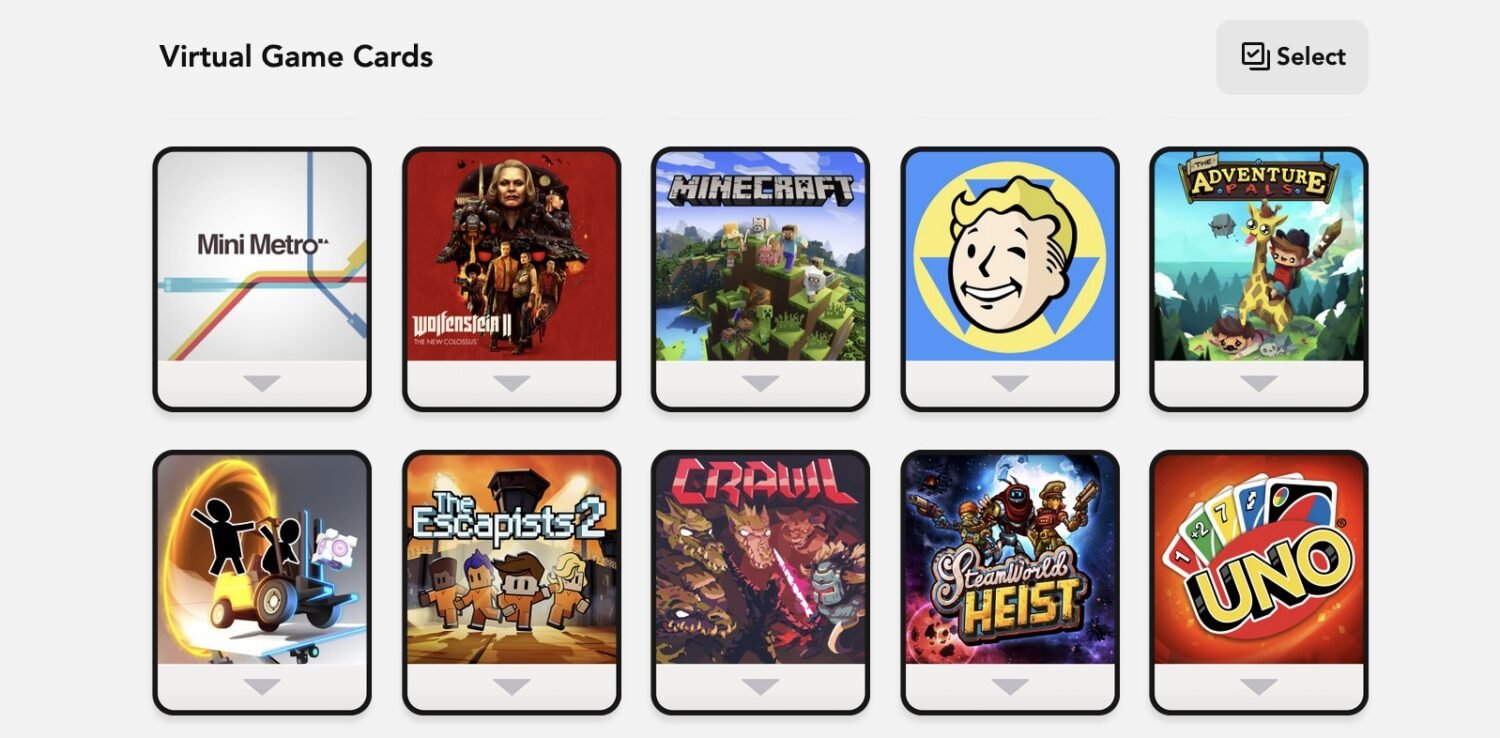
Summary:
Nintendo has unlocked a fresh layer of convenience for gamers by updating its Nintendo Account website with a feature-packed Virtual Game Card management system. Without needing to switch on your Nintendo Switch or Switch 2, you can now log in online and handle your game cards effortlessly — from loading and lending to hiding or ejecting. This system ensures smoother transitions between games, giving you more control over your digital library even when you’re away from your console. The only catch? For the very first load of a Virtual Game Card, you’ll still need to use your console — but after that, the website takes over beautifully. This evolution in Nintendo’s online tools signals a shift toward even more flexible, player-centered gaming management that’s sure to keep evolving.
Nintendo Virtual Game Cards
Nintendo continues to redefine how we interact with our gaming libraries, and Virtual Game Cards are a shining example of this innovation. Imagine having the power to manage your entire game lineup without even touching your console — sounds like a gamer’s dream, right? Whether you’re lounging on the couch or stuck at work, the Nintendo Account website now makes it possible to handle your Virtual Game Cards from anywhere. This feature isn’t just a minor update; it’s a game-changer that gives players greater flexibility and freedom, marking another milestone in Nintendo’s journey to enhance player experience.
Virtual Game Cards might sound fancy, but at their core, they’re simply digital versions of the cartridges we’ve all known and loved. These digital counterparts let you load, lend, or hide games from your Nintendo Switch or Switch 2 without the need for physical swapping. For players juggling multiple titles, they offer a seamless way to switch between adventures with just a few clicks. By turning physical actions into digital commands, Nintendo bridges the gap between convenience and control, allowing you to manage your gaming experience like never before.
How To Access The Virtual Game Card Website
Getting to the Virtual Game Card management page is a breeze. All you need is a stable internet connection and your Nintendo Account credentials. Head to the official Nintendo Account website and look for the dedicated Virtual Game Card section. This is where the magic happens — from here, you can view your entire library, ready to load, lend, or hide as you see fit. Just remember, you need to be logged in, so keep your password handy. With a few simple clicks, the site opens up a world of possibilities for managing your gaming universe without powering up your console.
Logging Into Your Nintendo Account
Logging in is your golden ticket to managing your Virtual Game Cards online. Once you reach the Nintendo Account page, simply enter your username and password to access your personalized dashboard. Security is key here, so Nintendo has implemented robust measures to protect your account. If you’ve set up two-factor authentication, you’ll need to verify your identity through a secondary device — adding an extra layer of protection to your gaming treasures. Once inside, the Virtual Game Card section becomes fully accessible, giving you the keys to your digital kingdom with ease.
Managing Your Virtual Game Cards Online
Inside the Virtual Game Card portal, you’ll find a sleek interface designed for smooth navigation. You can load games to your system, lend them to friends, or eject them when you’re done — all from your browser. Each option comes with intuitive buttons and clear instructions, making sure you never feel lost or overwhelmed. The website offers real-time updates, so any changes you make are reflected on your Nintendo Switch or Switch 2 almost instantly. It’s like having a remote control for your gaming library, putting the power of choice firmly in your hands wherever you are.
Loading Virtual Game Cards For The First Time
There’s one important detail to keep in mind when dealing with Virtual Game Cards: the first load must happen on the system itself. This means that when you buy or acquire a new Virtual Game Card, you’ll need to power on your Nintendo Switch or Switch 2 and complete the initial setup there. Think of it like unlocking a new level — once the groundwork is laid, you’re free to manage that game entirely online in the future. This small step ensures that everything is synced properly between your console and the web, paving the way for effortless future management.
Lending And Ejecting Virtual Game Cards
Sharing is caring, and Nintendo makes it easier than ever to lend your Virtual Game Cards to friends or family. Using the online portal, you can temporarily transfer access to another user or reclaim it when you’re ready. The same goes for ejecting games — if you want to clear up space or switch focus to a different title, just hit the eject button online and free up your system. It’s a swift and seamless process, giving you maximum control without the hassle of physical handling or waiting for long loading times.
Viewing And Hiding Game Cards
Sometimes, less is more. If your game library feels cluttered, the Virtual Game Card website offers an option to hide certain titles from view. This lets you focus only on the games you’re currently playing or excited about, while keeping the rest tucked away safely. Want to bring them back? Just a few clicks, and they’re visible again. It’s like rearranging your digital shelf to highlight your favorites, ensuring your dashboard feels organized and tailored to your mood or gaming goals at any given moment.
Advantages Of Online Game Card Management
The benefits of managing Virtual Game Cards online go beyond mere convenience. You gain the ability to control your gaming setup from anywhere, saving time and reducing the need for constant system interactions. It also streamlines lending, decluttering, and switching games — turning what used to be multi-step tasks into quick, user-friendly actions. For busy gamers juggling work, school, or family, this online management tool offers a breath of fresh air, allowing you to stay connected to your gaming world even when life pulls you away from the console.
Future Developments For Nintendo Game Management
Nintendo’s Virtual Game Card system is just the beginning. As the gaming landscape evolves, we can expect even more features to roll out, from advanced lending options to cloud-based integrations and beyond. Nintendo’s commitment to innovation means they’re always looking for ways to enhance the player experience, keeping their platform dynamic and engaging. Gamers worldwide can look forward to continuous improvements that make managing, sharing, and enjoying their digital libraries even more effortless and exciting in the years to come.
Conclusion
Nintendo’s Virtual Game Card management system marks a new chapter in player convenience, offering an online tool that’s as powerful as it is user-friendly. By combining seamless online access with smart security and flexible options, Nintendo empowers gamers to take full control of their libraries no matter where they are. With features that let you load, lend, hide, and eject games from the comfort of your browser, this system reshapes how we think about game management — opening doors to a more connected, versatile gaming future.
FAQs
- Can I manage all my Nintendo games online?
- Yes, once a Virtual Game Card has been loaded on the system for the first time, you can handle it entirely online.
- Do I need a Nintendo Switch 2 to use the Virtual Game Card website?
- No, the service works with both the Nintendo Switch and the Switch 2, as long as you have a Nintendo Account.
- Is it safe to log in to the Virtual Game Card site?
- Absolutely! Nintendo uses secure login protocols, and you can enable two-factor authentication for added safety.
- Can I hide games without deleting them?
- Yes, hiding a game simply removes it from view on your dashboard without affecting your saved data or progress.
- What happens if I lend a Virtual Game Card to someone?
- When you lend a card, the other user gains temporary access, and you can reclaim it anytime through the website.
Sources
- Nintendo Switch 2 – Virtual Game Cards, Nintendo, April 30, 2025
- The big Switch update with Virtual Game Cards, Switch 2 features is here, Polygon, April 30, 2025
- Nintendo limits a game-sharing loophole as it introduces Virtual Game Cards, The Verge, April 30, 2025
- How Do Nintendo Switch 2 Virtual Game Cards Work? – Game Transfer & Lending Guide, Nintendo Life, April 30, 2025
- Virtual Game Card Guide, Nintendo Support, April 30, 2025















Interesting tool if you got too many games like me. Helps keep things tidy without deleting anything 👍🏽
Finally! This is the kind of update we’ve needed for years. Now I can swap games during my lunch break without even touching the Switch 😍
So wait, I still gotta turn on the console ONCE just to make it work? That’s not really ‘anywhere anytime’ now, is it?