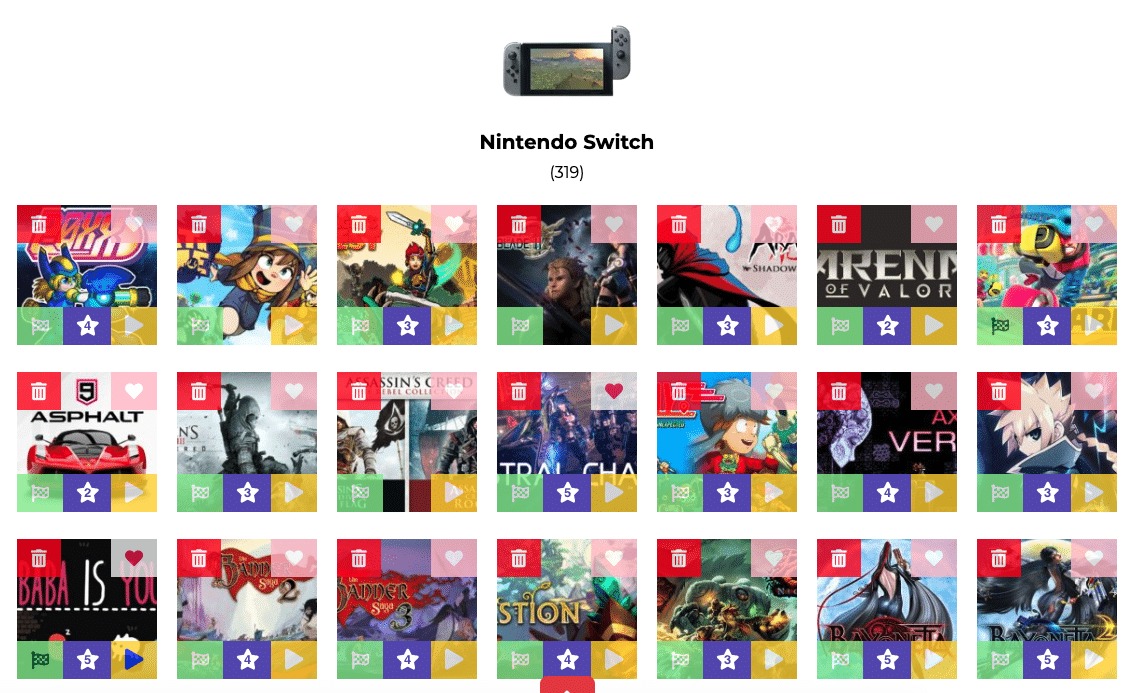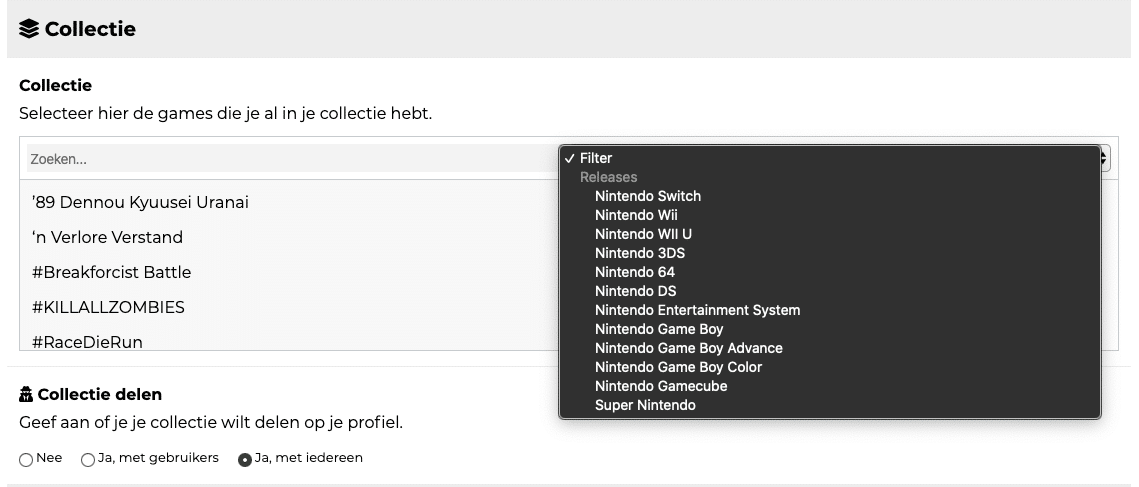This is a function specific to users.
One of the things that we miss enormously on the part of Nintendo is the ability to view your Nintendo collection digitally. NintendoReporters therefore proudly presents the Nintendo Collection System.
What is the Nintendo Collection System?
NintendoReporters has created the Nintendo Collection System with which you can manage, share and view consoles, collections, wish lists, favorites, games that are currently playing and games played in a well-arranged digital way.
Everything outside of consoles is broken down by console so that you keep a clear overview even if you have collections that ranges multiple systems.
You get your own collection page through the Nintendo Collection System; https://www.nintendoreporters.com/en/account/collection/, which is only available to you.
You determine yourself which parts of the Nintendo Collection System you want to share on your profile through your account.
To give you an example of what the Nintendo Collection System means for a profile; https://www.nintendoreporters.com/en/user/patrick-dankers
For the record;
The Nintendo Collection System is not part of Nintendo Co., Ltd. All trademarks are the property of their respective owners. All rights reserved.
Consoles
You can indicate through consoles which consoles you currently have in your possession. This goes even further than Nintendo systems because we know that there are also quite a few users who have more than 1 gaming system and they sometimes even are from other manufacturers (you can also add all kinds of other types of consoles)
How do I set up my consoles?
You can add your consoles from your account.
Collections
Through collections you can map every Nintendo game that you have. From NES to Nintendo Switch, with everything in between when it comes to Nintendo.
To give you an idea;
- amiibo
- Nintendo 3DS
- Nintendo 64
- Nintendo DS
- Nintendo Entertainment System
- Nintendo Game Boy
- Nintendo Game Boy Advance
- Nintendo Game Boy Color
- Nintendo Gamecube
- Nintendo Switch
- Nintendo Wii
- Nintendo WII U
- Super Nintendo
NOTE: We do not count systems such as the 2DS / 3DSXL / DSI etc. for the sake of convenience.
These collections are more or less the backbone (largest feature) of the Nintendo Collection System. As you can probably understand, there is a huge amount of time and work to set up this.
We are therefore very busy processing older titles. We hope to be able to complete this in 2020. So if you still can’t find every title in it, we are aware of that.
How do I set up my collection?
Entering your collection in bulk is best done from your account.
But with every release (game) you can also use the Game Statistics to indicate whether a game belongs to your collection.
Wishlists
There are probably games that you want to add to your collection. In short you have a wishlist.
Nintendo does provide this on the Nintendo Switch with the Wishlist option in the eShop. But what if you want to add a title that is not in there? Perhaps you are a retro collector working on a NES or SNES collection.
The Nintendo Collection System therefore has a system-wide option for wish lists.
How do I set up wish lists?
Filling in your wish lists in bulk is best from your account.
But with every release (game) you can also use the Game Statistics to indicate whether a game is on your wishlist.
Favorites
You can of course have a very large collection, but not everything will belong to your favorites. We therefore thought it was appropriate to make it possible to indicate in the Nintendo Collection System what your favorite games are.
It is also very practical when showing your games to other users via your Profile.
How do I set up my favorite games?
Setting your favorites is easiest from your own collection page; https://www.nintendoreporters.com/en/account/collection/
By using the heart () icons you can mark games as favorite.
But with every release (game) you can also use the Game Statistics to indicate whether a game belongs to your favorites.
Now playing games
For others it is very nice to be able to see which games you are currently playing. Nintendo shows that very well with the help of notifications and alerts.
But the problem is that you can only see it there for the Nintendo Switch and not for games from other systems such as a Nintendo Gamecube. With the Nintendo Collection System however, you can.
How do I set the games I am playing now?
Setting up games that you are now playing is easiest from your own collection page; https://www.nintendoreporters.com/en/account/collection/
By using the play () icons you can mark games as now playing.
But with every release (game) you can also use the Game Statistics to indicate whether a game is a game you are currently playing.
Beaten games
It is nice to have a good overview of games that you have beaten. Unfortunately you cannot indicate this on the Nintendo Switch, for example, because there are no folders.
For example, we have quite a large collection ourselves and we sometimes also lose the overview of what we did and did not finish. Therefore we thought that adding an option in the Nintendo Collection System would be useful for this.
It is also very practical when showing your games to other users via your Profile.
How do I set up my beaten games?
Setting up your played games is the easiest from your own collection page; https://www.nintendoreporters.com/en/account/collection/
By using the finish flag () icons you can mark games as beaten.
But with every release (game) you can also use the Game Statistics to indicate whether you have beaten a game.
Rate games
Since we have also made it possible to rate releases (games). We have also connected this to the Nintendo Collection System.
So you can also see in your collection, and if you allow it, on your profile the ratings that you have given to games from your collection.
How do I rate a game?
Rating a release (game) is done by going to the release that you want to rate. There you will find a star rating, hover over the value you want to give and click. It’s that simple.
You can find more information about the possibilities of the Nintendo Collection System on your collection page; https://www.nintendoreporters.com/en/account/collection/