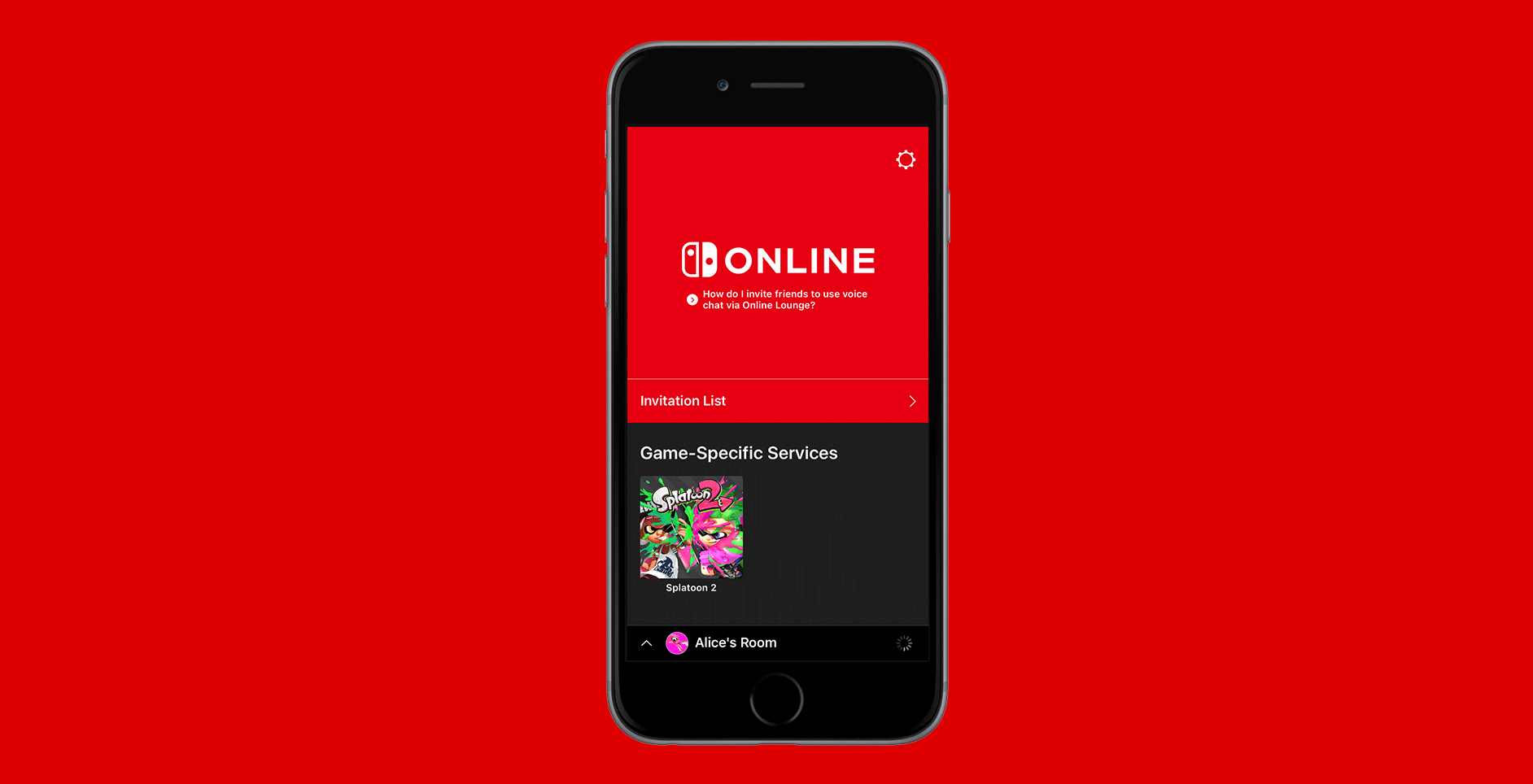
Summary:
The recent update to the Nintendo Switch Online app brings significant changes in iOS compatibility, impacting users with devices running older software. With the drop of support for iOS 14 and below, users must ensure their devices are updated to iOS 15 or higher to continue using the app seamlessly.
Additionally, the latest iOS 17 offers enhanced features that contribute to an improved gaming experience. This article explores the implications of the update, provides guidance on checking iOS version, and offers tips for optimizing app performance. Stay updated to enjoy uninterrupted gaming on your Nintendo Switch app.
Understanding the iOS 15 Update
The iOS 15 update represents a significant milestone in Apple’s software evolution, introducing a range of new features and improvements. For Nintendo Switch app users, this update brings about changes in compatibility and performance. With iOS 15, users can expect smoother gameplay, enhanced graphics, and improved app functionality. The update optimizes resource utilization, ensuring a seamless gaming experience for players.
Changes in Compatibility
Nintendo’s recent announcement regarding the iOS compatibility update signals a shift in the app’s technical requirements. By dropping support for iOS 14 and older versions, Nintendo aims to streamline app development and focus on leveraging the latest iOS features. However, this decision poses challenges for users with devices running older iOS software, who may experience compatibility issues and limitations with the updated app.
Checking iOS Version
To ascertain the iOS version on your iPhone, follow these simple steps:
1. Open the Settings app.
2. Scroll down and tap on General.
3. Select Software Update.
4. Your device will display the current iOS version installed.
It’s crucial to ensure your device is running iOS 15 or higher to maintain compatibility with the Nintendo Switch app and access its latest features.
Benefits of iOS 17
With the release of iOS 17, Apple continues to refine the user experience and introduce innovative features. For Nintendo Switch app users, iOS 17 brings a host of benefits, including:
– Enhanced performance and stability.
– Improved graphics rendering for a more immersive gaming experience.
– Compatibility with the latest app updates and features.
– Enhanced security measures to safeguard user data and privacy.
Updating to iOS 17 ensures optimal performance and compatibility with the Nintendo Switch app, allowing users to enjoy uninterrupted gameplay and access new features seamlessly.
Enhancing Gaming Experience
Staying updated with the latest iOS version is paramount for enhancing your gaming experience on the Nintendo Switch app. iOS updates often include optimizations and enhancements that directly impact app performance, graphics quality, and overall gameplay. By ensuring your device is running the latest iOS version, you can maximize the capabilities of the Nintendo Switch app and enjoy a more immersive gaming experience.
Troubleshooting Tips
In the event of encountering issues with the Nintendo Switch app after an update, consider the following troubleshooting tips:
– Restart your device: Sometimes, a simple restart can resolve temporary glitches and issues.
– Reinstall the app: Deleting and reinstalling the app can help resolve any corrupted files or settings.
– Check for software updates: Ensure both your device and the app are updated to the latest versions to address compatibility issues and bugs.
By following these troubleshooting steps, you can troubleshoot common issues and ensure smooth app usage on your iOS device.
App Store Recommendations
Managing app updates through the App Store is essential for ensuring your apps are up-to-date with the latest features and security patches. To manage updates for the Nintendo Switch app:
1. Open the App Store.
2. Tap on your profile icon.
3. Scroll down and select Purchased.
4. Find the Nintendo Switch app and tap on Update if available.
Regularly checking for app updates ensures you’re benefiting from the latest features and improvements while maintaining compatibility with your iOS device.
User Feedback and Reviews
User feedback plays a crucial role in shaping app development and improvement. By reviewing user experiences and feedback regarding app updates and compatibility changes, Nintendo can better understand user needs and preferences. User reviews on the App Store and community forums provide valuable insights into the app’s performance, usability, and overall user satisfaction.
Looking ahead, Nintendo remains committed to delivering a seamless and enjoyable gaming experience for its users. Future updates may introduce additional features, optimizations, and improvements based on user feedback and technological advancements. By staying engaged with the community and providing feedback, users can contribute to the ongoing development and enhancement of the Nintendo Switch app.
Engaging in community discussions and forums is a valuable way to connect with other Nintendo Switch app users, share experiences, and seek assistance. Platforms such as Reddit, Discord, and gaming forums host discussions on app updates, compatibility issues, and gameplay tips. By participating in these communities, users can gain insights, troubleshoot issues, and stay informed about the latest developments.
Conclusion
In conclusion, the recent update to the Nintendo Switch Online app brings both excitement and challenges for users, particularly those with older iOS devices. With the discontinuation of support for iOS 14 and below, it’s essential for users to ensure their devices are updated to iOS 15 or higher to maintain seamless functionality with the app. Moreover, the release of iOS 17 offers enhanced features that promise to elevate the gaming experience further, including improved performance, graphics, and security measures.
To fully enjoy the benefits of the Nintendo Switch app, staying updated with the latest iOS version is crucial. This not only ensures compatibility but also unlocks new features and optimizations that enhance gameplay. Additionally, users encountering any issues with the app post-update can troubleshoot by following simple steps such as restarting their device, reinstalling the app, and checking for software updates.
Managing app updates through the App Store and providing feedback through reviews and community discussions are vital aspects of engaging with the Nintendo Switch app ecosystem. By actively participating in these channels, users can contribute to the ongoing improvement of the app and stay connected with fellow gamers. As Nintendo continues its commitment to delivering a seamless gaming experience, users can look forward to future updates that address their needs and preferences, shaping the app’s evolution in the process.
FAQs
- 1. How do I check the iOS version on my iPhone?
- To check your iOS version on iPhone, go to Settings, then tap on General, and finally select Software Update. Here, you’ll see the current version of iOS installed on your device.
- 2. Can I still use the Nintendo Switch app on iOS 14 devices?
- No, the recent update to the Nintendo Switch app drops support for iOS 14 and below. Users must update their devices to iOS 15 or higher to continue using the app.
- 3. What are the benefits of updating to iOS 17 for Nintendo Switch app users?
- Updating to iOS 17 offers several benefits for Nintendo Switch app users, including improved performance, enhanced features, and better compatibility with the latest app updates.
- 4. I’m experiencing issues after the app update, what should I do?
- If you’re experiencing issues after the app update, try troubleshooting steps such as restarting your device, reinstalling the app, or checking for any available software updates for both your device and the app.
- 5. Where can I find more information about app compatibility and updates?
- For more information about app compatibility and updates, you can visit the official Nintendo website, browse through online forums and communities, or check the app’s page on the App Store for release notes and user reviews.













