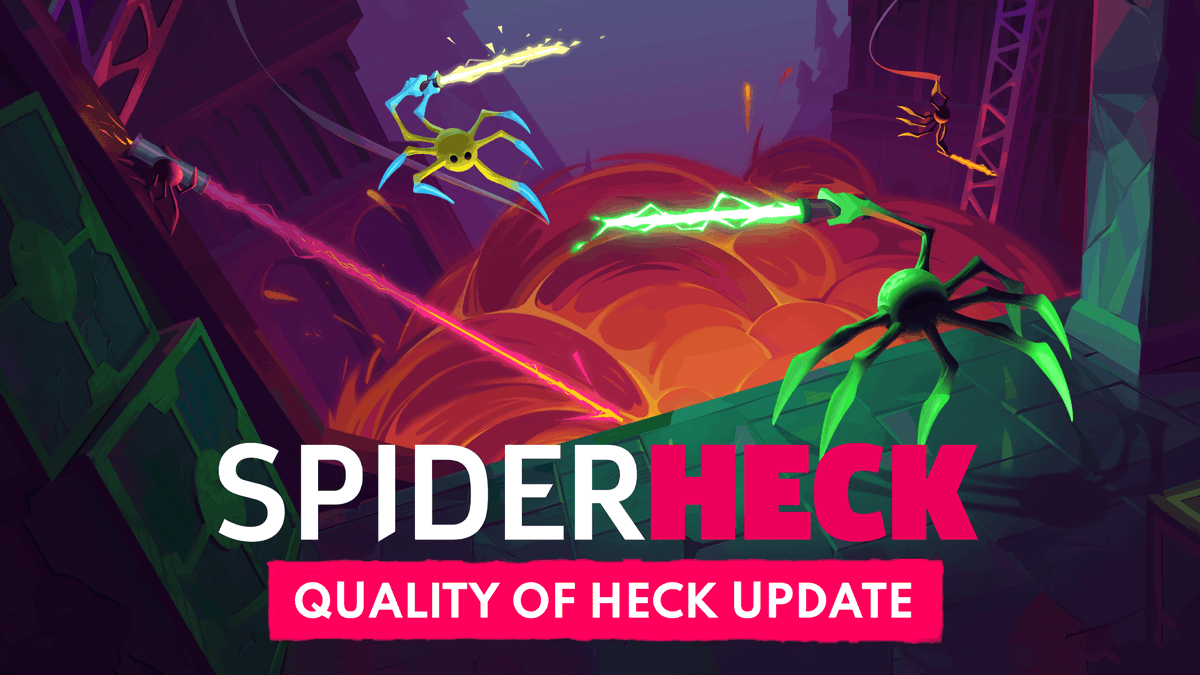
Summary:
The SpiderHeck “Quality of Heck” update has arrived, bringing an array of exciting features, enhancements, and bug fixes to elevate your gaming experience. In this update, players can delve into the realms of creativity with the newly introduced Versus map editor, customize their cursor style for optimal visibility, and enjoy improved player name display options. Additionally, various UI and visual improvements have been implemented, along with bug fixes and quality of life enhancements to ensure smoother gameplay. Let’s explore the key highlights of the SpiderHeck “Quality of Heck” update.
Quality of Heck Update
The SpiderHeck “Quality of Heck” update has landed, revolutionizing the gameplay experience for avid players. This update introduces a range of new features, improvements, and bug fixes that elevate SpiderHeck to new heights. Let’s dive into the details and discover what the update has in store.
Versus Map Editor:
One of the standout features of the SpiderHeck “Quality of Heck” update is the highly anticipated Versus map editor. With this powerful tool at your fingertips, you can unleash your creativity and design custom maps that challenge your friends and the SpiderHeck community. The Versus map editor empowers you to craft unique environments, tailor-made for intense spider battles and adrenaline-pumping action.
Cursor Style Options:
To enhance visibility and cater to individual preferences, the SpiderHeck update introduces a diverse range of cursor style options. Now, players can personalize their cursor appearance, selecting from a variety of styles that align with their gaming aesthetics. Whether you prefer a sleek and minimalistic cursor or a vibrant and eye-catching design, the cursor style options allow you to customize your SpiderHeck experience.
Improved Player Name Display:
The update brings forth a welcomed addition that allows players to modify how player names are displayed in the game. You now have the flexibility to disable player names entirely, providing a clean and immersive gameplay experience. Alternatively, you can opt to show simplified markers such as “P1,” “P2,” and “P3” instead of full names. This feature caters to those seeking a more streamlined interface while still maintaining essential identification during multiplayer matches.
Enhanced Spawning Mechanism:
With the SpiderHeck “Quality of Heck” update, the spawning mechanism has undergone significant improvements. Holding a mouse button now grants you precise control over the spawning of spiders. This refined spawning mechanic enables players to strategically deploy their arachnid army, unleashing chaos upon their opponents or strategically positioning spiders for maximum effectiveness. The enhanced control adds a new layer of tactical depth to the gameplay, empowering players to execute their strategies with precision.
UI and Visual Improvements:
The SpiderHeck “Quality of Heck” update also includes several user interface (UI) and visual enhancements. Players with ultra widescreen devices will appreciate the fix for the Tiers of Heck menu background, ensuring a visually pleasing experience without any distortion. Additionally, parkour maps now feature an indicator that displays where your web will land, aiding in precise navigation and traversal. To add a touch of entertainment, the waiting room now boasts some amusing elements, keeping you entertained while preparing for your next spider-filled adventure. Moreover, Tier of Heck names are now prominently shown on the loading screen, providing a sense of progression and achievement.
Bug Fixes and Quality of Life Enhancements:
The SpiderHeck “Quality of Heck” update addresses a range of minor bugs and implements quality of life enhancements to refine the overall gameplay experience. Although the exact list of bug fixes is not provided, rest assured that the development team has worked diligently to polish the game, ensuring a smooth and enjoyable journey through the spider-infested world of SpiderHeck. Furthermore, modders will be pleased to know that additional functions have been added to the game’s codebase, making it easier for them to create menus and expand upon the game’s modding possibilities.
Conclusion:
The SpiderHeck “Quality of Heck” update introduces a wealth of new features, improvements, and bug fixes to elevate the game to new heights. With the Versus map editor, you can unleash your creativity and design custom maps, while the cursor style options allow for personalized visual experiences. The improved player name display provides flexibility and immersion, and the refined spawning mechanism grants precise control over your spider deployments. UI and visual enhancements enhance the overall aesthetics, and bug fixes and quality of life improvements contribute to a smoother gameplay experience. SpiderHeck is evolving, and it’s time to embrace the “Quality of Heck” update and dive into an even more captivating world of arachnid adventures.
FAQs
- 1. Can I share the custom maps created with the Versus map editor?
- Yes, absolutely! The SpiderHeck community encourages the sharing of custom maps. You can showcase your creativity and challenge other players to conquer your unique creations.
- 2. Are there plans for additional cursor styles in future updates?
- The SpiderHeck development team is constantly exploring ways to enhance the gaming experience. While specific details cannot be provided, it’s reasonable to expect that future updates may bring additional cursor styles to further personalize your gameplay.
- 3. Will the bug fixes address specific issues I’ve encountered in the game?
- Although the exact list of bug fixes is not provided, the development team has made efforts to address various bugs and enhance the overall gameplay experience. It’s recommended to explore the updated version and observe if the specific issues you encountered have been resolved.
- 4. Can I disable player names only for certain game modes?
- The player name display options apply to the game as a whole and cannot be customized on a per-game mode basis. You have the choice to disable player names entirely or opt for simplified markers such as “P1,” “P2,” and “P3” across all game modes.
- 5. How can modders utilize the new functions added to the game’s codebase?
- Modders can take advantage of the newly added functions to create more intuitive menus and enhance the modding capabilities of SpiderHeck. These functions provide modders with tools and resources to streamline menu creation, making it easier to design immersive and interactive experiences within the game. Modders can leverage these functions to create custom menus that align with their creative vision, offering players new and exciting ways to engage with SpiderHeck’s gameplay mechanics.













