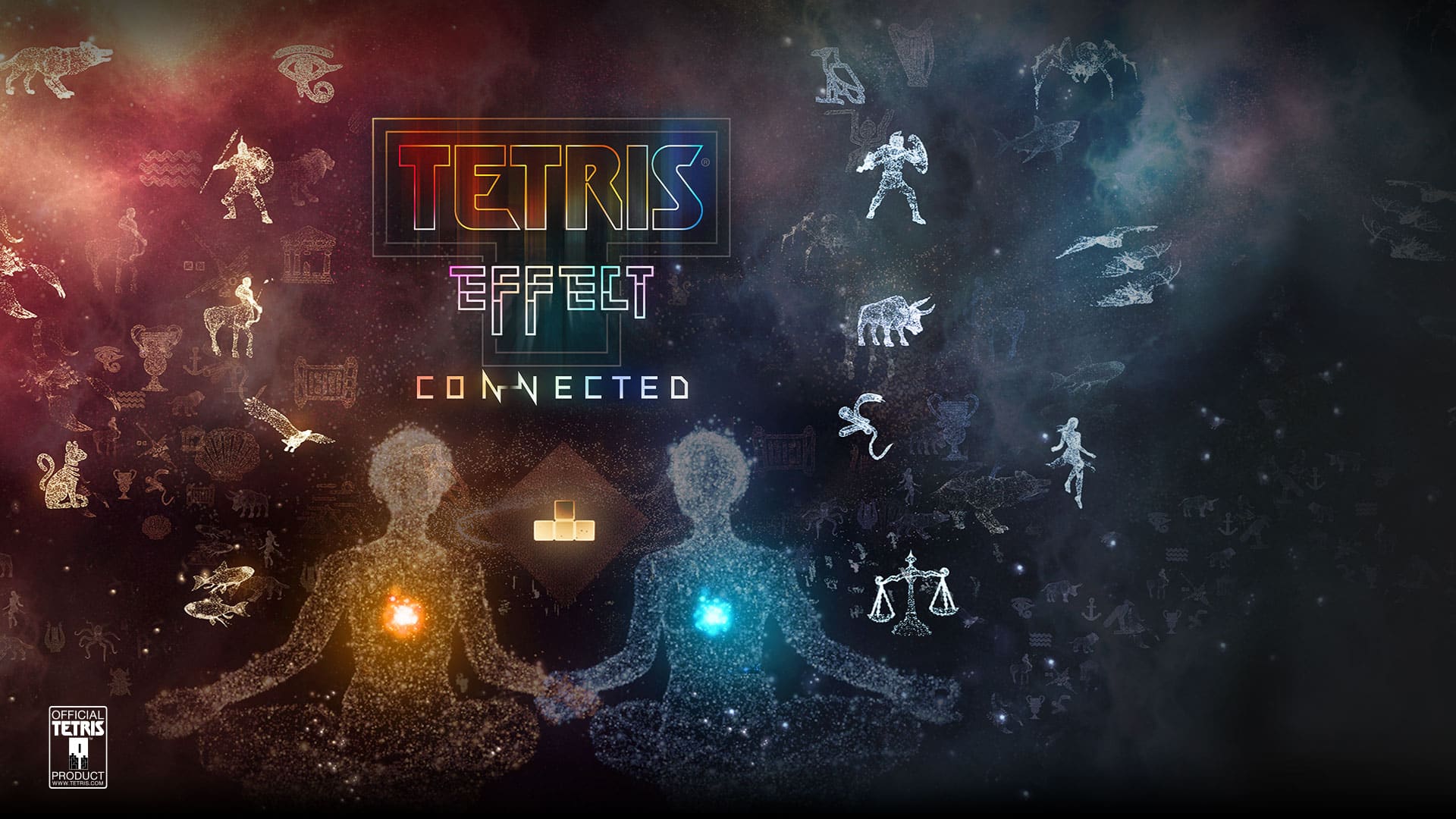
Summary:
The Tetris Effect: Connected version 2.0.2 update has arrived, bringing exciting new features and improvements to the beloved game. In this comprehensive guide, we will explore the latest additions, including the challenging “Hyper” option in Maniac Mode and the convenient info button in the Friend Match lobby. Additionally, we will delve into the new settings such as the Hold Queue and Next Queue, which enhance gameplay in Score Attack and Zone Battle modes.
To help you achieve mastery, we will provide expert tips on utilizing T-Spins and All Clear techniques in Classic Score Attack. Furthermore, we will share strategies for maximizing EXP points in Zone Marathon and Classic Score Attack. You’ll also discover how to aim for the highest Area Clear stats in Connected and dominate Zone Battle by reaching the highest Zone Lines Sent.
While enjoying the new update, it’s essential to be aware of known in-game issues. We’ll outline these issues and provide troubleshooting steps for resolving network errors and ensuring score updates.
With Tetris Effect: Connected version 2.0.2, you’ll uncover a whole new level of excitement and challenge. Let’s dive in and unleash the power of this update!
2.0.2 Update Patch Notes
Tetris Effect: Connected 2.0.2 brings a plethora of new features and enhancements that will elevate your gameplay experience to new heights. Let’s explore each aspect in detail.
Tetris Effect: Connected has captivated players with its mesmerizing visuals and immersive gameplay since its release. Now, with the 2.0.2 update, the game introduces exciting additions that will push your skills to the limit.
What’s New in Tetris Effect: Connected 2.0.2
The highlight of the update is the introduction of the “Hyper” option in Maniac Mode. If you thought you had mastered the game’s challenges, think again. The Hyper option takes the difficulty up a notch, offering a truly demanding experience for the most skilled players. Prepare yourself for intense gameplay and see how far your Tetris skills can take you.
Another noteworthy addition is the info button in the Friend Match lobby. With a simple click, you can now access the MATCH OPTIONS settings, allowing you to fine-tune your gameplay experience and explore various configurations. Stay up-to-date with the latest settings, as any changes will be displayed in yellow text, ensuring you are always aware of the game’s parameters.
How to Access and Utilize the New Features
To access the Hyper option in Maniac Mode, navigate to the match options of Connected Mode, both in local matches and friend matches. Simply toggle the MANIAC MOD settings from OFF to ON and then to HYPER. Brace yourself for an exhilarating challenge that will test your Tetris skills like never before.
To make the most of the new settings, dive into Score Attack and Zone Battle modes. Explore the Hold Queue and Next Queue settings, which allow you to plan your moves strategically and line up the Tetriminos for optimal placements. This new level of control provides a fresh dimension to your gameplay, enabling you to unleash your creativity and achieve higher scores.
For seasoned players seeking even greater challenges, the T-Spins and All Clear settings in the Scoring Template of Classic Score Attack will open up new avenues for advanced strategies. Mastering these techniques will not only boost your scores but also showcase your expertise in executing complex maneuvers.
Achieving High Scores and Performance Optimization
With the increased EXP points in Zone Marathon and Classic Score Attack in Effect Modes, you can now earn rewards more in line with other game modes. Take advantage of this adjustment to level up faster and unlock additional content within the game. Explore the different modes and discover the ones that best suit your playstyle and allow you to maximize your scoring potential.
If you’re aiming to climb the leaderboards and prove your skills to the Tetris Effect: Connected community, focus on achieving the highest Area Clear stats in Connected mode. Sharpen your speed and accuracy to clear lines with finesse, aiming for perfection in each move. Show off your accomplishments and inspire others with your exceptional gameplay.
In the fiercely competitive Zone Battle mode, it’s all about sending the highest number of Zone Lines to your opponents. Develop strategies to create cascading combos, line up the perfect Tetriminos, and unleash devastating attacks on your rivals. Rise through the ranks and establish yourself as a force to be reckoned with.
Known In-Game Issues and Troubleshooting
It’s important to be aware of known in-game issues to avoid any potential setbacks while enjoying Tetris Effect: Connected 2.0.2. One such issue affects players on PS4/PS5 and Xbox consoles. Leaving the game in the multiplayer menu when suspending or putting your system into sleep or rest mode, coupled with an interrupted network connection, may result in a network error when trying to access Rankings or matchmaking in Ranked Matches. To resolve this, simply restart the game, which will rectify the issue and allow you to resume normal gameplay.
For Nintendo Switch players, it’s advised not to change the system clock to a future time while playing online multiplayer. Doing so and then resetting it back could prevent your scores from updating in online multiplayer. To ensure accurate score tracking, it’s recommended to refrain from altering the system clock during online gameplay.
Conclusion
Tetris Effect: Connected version 2.0.2 introduces exciting new features and enhancements that elevate the gameplay experience to unprecedented heights. The Hyper option in Maniac Mode challenges even the most skilled players, while the info button in the Friend Match lobby provides easy access to important settings. Explore the Hold Queue and Next Queue settings, master T-Spins and All Clear techniques, and strive for the highest scores and stats in Connected and Zone Battle.
Although the update brings immense enjoyment, it’s crucial to be aware of known in-game issues and follow the troubleshooting steps provided to avoid any disruptions to your gameplay experience. With Tetris Effect: Connected version 2.0.2, you’re invited to embark on a thrilling Tetris journey that pushes your skills to their limits and rewards you with unforgettable moments of triumph.
FAQs
- 1. How can I access the Hyper option in Tetris Effect: Connected?
- To access the Hyper option in Maniac Mode, navigate to the match options of Connected Mode in both local matches and friend matches. Toggle the MANIAC MOD settings from OFF to ON and then to HYPER to activate the challenging gameplay mode.
- 2. What are the new settings introduced in Tetris Effect: Connected 2.0.2?
- Tetris Effect: Connected 2.0.2 brings the Hold Queue and Next Queue settings, which allow players to strategically plan their moves by lining up Tetriminos in advance. Additionally, the T-Spins and All Clear settings are now available in the Scoring Template of Classic Score Attack, offering advanced techniques for scoring higher.
- 3. How can I optimize my scoring in Zone Marathon and Classic Score Attack?
- To maximize your scoring potential in Zone Marathon and Classic Score Attack, focus on speed and accuracy. Aim for efficient line clears and chain combos to accumulate points quickly. Experiment with different strategies and playstyles to find the approach that suits you best.
- 4. What should I do if I encounter network errors or score update issues in Tetris Effect: Connected?
- If you experience network errors or encounter score update issues, it’s recommended to restart the game. This will resolve most connectivity issues and allow you to access rankings and matchmaking in Ranked Matches without any problems.
- 5. Can I change the system clock on my Nintendo Switch while playing Tetris Effect: Connected?
- It’s advised not to change the system clock to a future time while playing online multiplayer in Tetris Effect: Connected. Altering the system clock and then resetting it back could prevent your scores from updating in online multiplayer. To ensure accurate score tracking, avoid changing the system clock during online gameplay.













