

Art Academy: SketchPad is a robust art application that anyone can enjoy – from beginners to experts of all ages. Unleash your creativity using realistic stylus and touch screen-based controls.
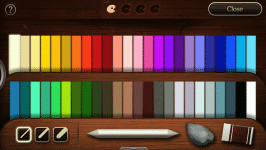
The tools at your disposal allow for an amazing level of detail. The huge variety of pencils, coloured pencils, and pastels behave just like the real thing – with additional tools to further enhance your experience.

Use a pre-loaded image as a subject, or anything else you wish to create works of art to your heart’s content. When you’re done, you can instantly share your creation by posting directly to Miiverse!
Head over to the Art Academy Events community on Miiverse to take part in regular art contests, each with a special theme! Whether you’re an expert looking for inspiration or a novice who wants to pick up a few tips, the Art Academy: SketchPad communities on Miiverse are great places to visit.
In order to be able to submit your art in the contest community, please update your Art Academy: SketchPad software by starting it while connected to the Internet. After the update, “version 1.1” will be displayed in the bottom-right corner of the title screen. This update adds the ability to attach screenshots of the software to posts and comments in Miiverse, making it easy to join in with contests, share the progression of a piece, and more! If you submit your art to official contests, Nintendo may publish your drawings online and offline.
- Use pencils, coloured pencils and pastels to create your own works of art
- Draw from your imagination or use pre-loaded images as inspiration
- Easily share your creations with other artists on Miiverse















