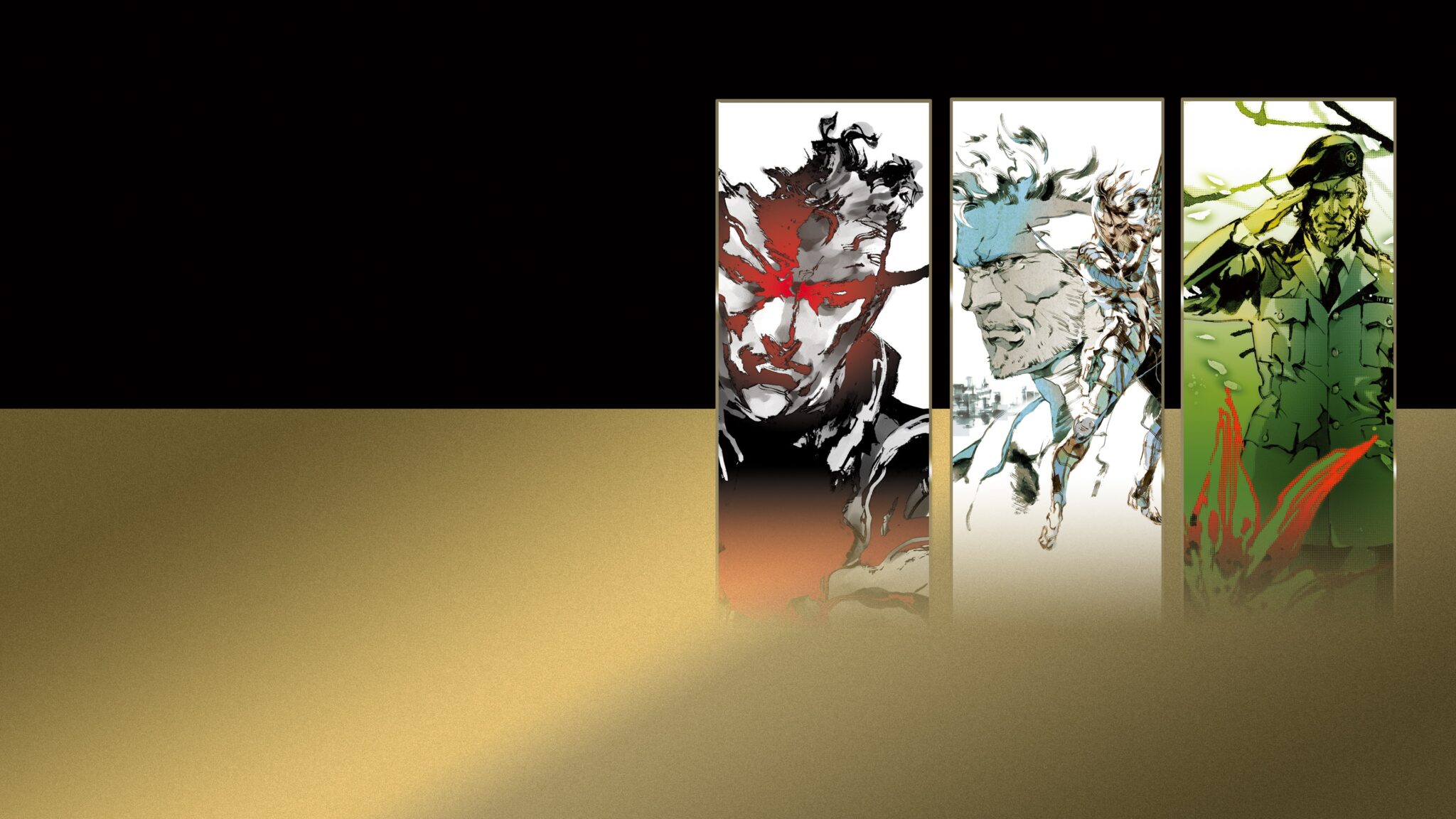
Summary:
We delve into the latest updates for Konami’s Metal Gear Solid Collection, exploring new screen settings, audio options, and essential bug fixes. Get ready to optimize your gaming experience and stay ahead in the world of Metal Gear Solid.
Metal Gear Solid Collection – Version 1.4.0
The gaming world has been abuzz with excitement since the release of Konami’s Metal Gear Solid Collection, and the excitement continues as Konami rolls out updates to enhance the gaming experience. In this article, we’ll take an in-depth look at the latest version of the collection and explore the added features, improvements, and fixes that have been introduced. Whether you’re a die-hard fan or a newcomer to the series, these updates promise to elevate your Metal Gear Solid experience.
Metal Gear Solid Master Collection Version:
– New Screen Setting Features:
– Konami has introduced a range of new screen setting features in this update, allowing players to customize their gaming visuals to their preferences. These settings can be adjusted both before and during gameplay, providing greater flexibility.
– Smoothing:
– One of the standout features is the smoothing option, which can be toggled on or off. When activated, it smooths the picture for a more polished look, while turning it off generates a sharper image, catering to different player preferences.
– Game Screen Settings:
– The update also brings options for game screen settings, including Standard, Pixel Perfect, and 16:9. The Steam version goes further with a Fullscreen feature, offering four settings in total. Standard and Pixel Perfect options also come with additional features like wallpaper, display area, and screen filters. It’s worth noting that the aspect ratio displayed may vary based on your device and setup.
– Audio Settings Feature:
– Gamers can now customize game volume and main menu volume settings before gameplay. During gameplay, only the game volume can be adjusted, allowing for a more immersive audio experience.
– Controller Response Speed Customization (Steam):
– For Steam users, there’s an exciting new feature that allows you to choose between Fast and Stable controller response speeds. However, it’s important to note that Fast settings may lead to unstable performance in some setups, in which case switching to Stable is recommended.
– User Set Button Designs (Steam):
– Konami has also addressed an issue where the game wouldn’t prioritize user-set button designs, ensuring that your preferences are respected.
– Other Minor Issues:
– The update includes fixes for various minor issues, ensuring a smoother and more enjoyable gaming experience.
Metal Gear Solid 2: Sons of Liberty Master Collection Version:
– Audio Settings Feature:
– Similar to the previous version, Metal Gear Solid 2 now boasts an audio settings feature that allows players to adjust game volume and main menu volume settings.
– Window Mode (Steam):
– Steam users will appreciate the addition of a Window Mode feature, giving you the option to play the game in a windowed mode. This feature can be easily toggled on or off by pressing Alt + Enter on the keyboard.
– Laser Pointer Issue Fix:
– An issue where the laser pointer was not displayed during specific cutscenes (PlayStation 5, PlayStation 4, Xbox Series X|S, and Steam) has been resolved, ensuring a seamless gaming experience.
– Sea Lice Display Issue Fix:
– Another bug fix addresses the problem of sea lice not being properly displayed during certain cutscenes, enhancing visual continuity.
– Other Minor Issues:
– As with the previous version, various minor issues have been addressed and resolved to improve overall gameplay.
Metal Gear Solid 3: Snake Eater Master Collection Version:
– Audio Settings Feature:
– Game volume and main menu volume settings can be adjusted prior to play, with in-game volume adjustments limited to the game volume only.
– Character Texture Issue Fix:
– The update addresses a concern where a portion of character textures was displayed at a lower resolution, ensuring a smoother visual experience.
– Other Minor Issues:
– Just like the previous versions, this update includes fixes for various minor issues to enhance gameplay stability.
Metal Gear & Metal Gear 2: Solid Snake – Master Collection Version:
– Audio Settings Feature:
– Similar to the other versions, this update introduces audio settings that allow players to customize game volume and main menu volume settings.
– User Set Button Designs (Steam):
– Konami has worked on addressing an issue where keyboard inputs were registered for the game even when the Alt key was held down, ensuring smoother gameplay.
Metal Gear Solid Master Collection Vol.1 Bonus Content:
– New Screen Setting Features:
– This bonus content also benefits from the new screen setting features introduced in the update, offering players greater control over their gaming visuals.
– Audio Settings Feature:
– As with the other versions, you can adjust game volume and main menu volume settings prior to play, with in-game volume adjustments limited to the game volume.
Issues Under Investigation
Konami is actively investigating the following issues and is committed to resolving them in future updates:
Metal Gear Solid Master Collection Version:
– An issue where certain cutscenes stop playing.
– An issue where analog input does not work as intended.
Metal Gear Solid 2: Sons of Liberty Master Collection Version:
– An issue where gameplay video recorded using the platform’s features does not retain a portion of audio (Xbox Series X|S).
– An issue where inputs via the keyboard are registered for the game even when the Alt key is held down (Steam).
Metal Gear Solid 3: Snake Eater Master Collection Version:
– An issue where a portion of character textures is displayed at a low resolution.
– An issue where gameplay video recorded using the platform’s features does not retain a portion of audio (Xbox Series X|S).
– An issue where inputs via the keyboard are registered for the game even when the Alt key is held down (Steam).
Metal Gear & Metal Gear 2: Solid Snake Master Collection Version:
– An issue where inputs via the keyboard are registered for the game even when the Alt key is held down (Steam).
Conclusion
In conclusion, the latest update (Version 1.4.0) for Konami’s Metal Gear Solid Collection brings exciting enhancements to the gaming experience for fans and newcomers alike. These updates include new screen setting features, audio customization options, and crucial bug fixes. Gamers now have the ability to tailor their visual and audio preferences, offering greater flexibility for an immersive experience. Steam users benefit from controller response speed customization and windowed mode, improving gameplay control and versatility.
The update addresses various minor issues across all versions, ensuring a smoother and more enjoyable gaming experience. Furthermore, Konami is actively investigating and committed to resolving specific issues reported by players, promising continued support and improvement in future updates.
With these updates, Metal Gear Solid Collection continues to captivate players and provides a more refined and customizable gaming experience for fans of this iconic series. Get ready to optimize your Metal Gear Solid journey and immerse yourself in the world of tactical espionage action.
FAQs
- 1. Q: Can I adjust the game’s screen settings while in the middle of gameplay?
- A: Yes, the new screen settings can be customized both before and during gameplay for your convenience.
- 2. Q: How do I change the controller response speed on Steam?
- A: Steam users can switch between Fast and Stable controller response speeds in the settings menu. If you experience instability, it’s advisable to select Stable.
- 3. Q: Are these updates available on all platforms?
- A: The updates are available for console versions, including the Nintendo Switch. The Steam version received its update last month.
- 4. Q: Can I play Metal Gear Solid 2 in windowed mode on Steam?
- A: Yes, you can enable Window Mode on Steam by pressing Alt + Enter on the keyboard.
- 5. Q: Are the bug fixes addressing specific issues noticeable during gameplay?
- A: Yes, the bug fixes aim to enhance overall gameplay stability and visual continuity, providing a smoother gaming experience.













