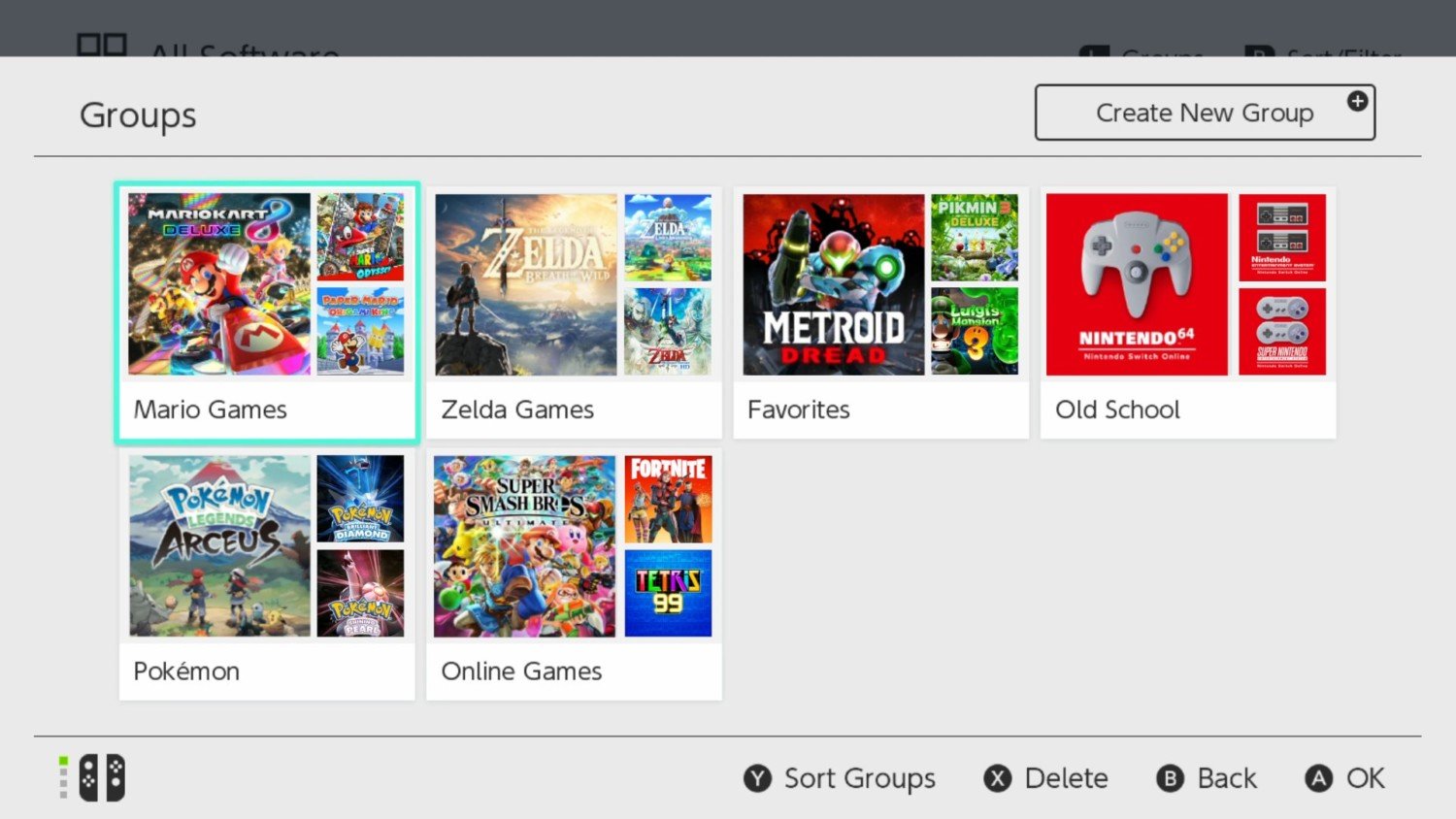
Nearly 5 years after the system’s introduction, Nintendo issued a new firmware update for the console that allows users to establish groups for their games.
The new Groups feature will be available on Nintendo Switch consoles that have been upgraded to version 14.0.0 or above.
Limits
Please note that groups are only possible if your Nintendo Switch has 12 software titles and the following:
When more than 12 software titles are stored on the Nintendo Switch system, the All Software menu and groups become accessible.
There are a total of 100 groups that may be established, each with a maximum of 200 titles.
Multiple groups may be created with the same game title.
The complete list of instructions to utilize this function may be found on Nintendo Support’s website.
How do Groups work?
Ensure that your Nintendo Switch system is running version 14.0.0 or later.
Scroll all the way to the right on the Nintendo Switch HOME Menu and choose All Software.
To see your software by groups, use the L Button.
When you initially create a group, you’ll get a popup with the option to Create New Group.
To create a new group, click the Plus Button once the first one has been formed.
After you’ve checked all of the program titles you wish to add to the new group, click Next.
Press Next after rearranging the software titles as desired.
Then press OK to give the group a name.
The newly created group will be added to the existing Groups list.
Be warned that these groups will not be accessible on the Nintendo Switch’s main screen, but only when you go to the More titles area and press L to view groups.
It’s a positive step forward even though it is still not as easy as it could have been.













